Mazda 3 Service Manual: Audio Pilot®2 Microphone Removal/Installation
NOTE:
-
AudioPilot® 2 is a registered trademark of Bose® Corporation.
1. Disconnect the negative battery cable..
2. Disconnect the connector.
3. Remove the nut.
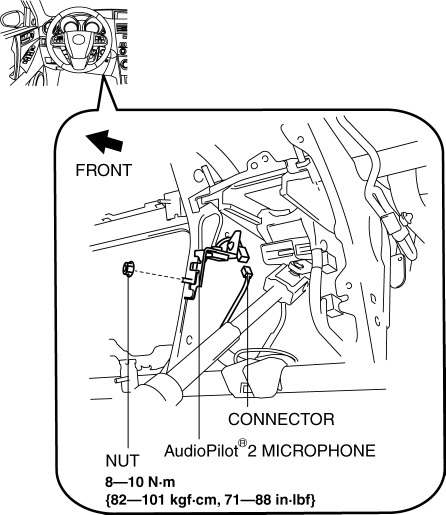
4. Remove the AudioPilot® 2 microphone.
5. Install in the reverse order of removal.
 Audio Amplifier Removal/Installation
Audio Amplifier Removal/Installation
1. Slide the passenger seat rearward.
2. Remove the cover.
3. Remove the bolt.
4. Detach the clips and set the vehicle wiring harness aside.
5. Slide the passenger seat forward.
6. Disco ...
 Audio System
Audio System
NOTE:
“iPod” is a registered trademark of Apple Inc. in the United States and other
countries.
Outline
An Auxiliary jack/USB port unit has been adopted which can connect to com ...
Other materials:
Manifold Absolute Pressure (Map) Sensor/Boost Air Temperature Sensor Removal/Installation
[Mzr 2.3 Disi Turbo]
NOTE:
Because the boost air temperature sensor is integrated in the MAP sensor,
replacing the boost air temperature sensor includes replacement of the MAP sensor/boost
air temperature sensor.
1. Remove the battery cover..
2. Disconnect the negative battery cable..
3. Remove t ...
Anchor Bracket
Anchor brackets for securing childrestraint
systems are equipped in the
vehicle. Locate each anchor position using
the illustration.
To install a child-restraint system,
always follow the instruction manual
accompanying the child-restraint system.
Anchor bracket location
Use the indicated ...
Decoration Panel Removal/Installation
1. Remove the following parts:
a. Passenger-side front scuff plate.
b. Passenger-side front side trim.
c. Glove compartment.
d. Passenger-side lower panel.
2. Remove the screw.
3. Pull the decoration panel in the direction of the arrow (1), (2) shown in
the figure, while remove the hoo ...
