Mazda 3 Owners Manual: Applicable Bluetooth ® specification (Recommended)
Ver. 1.1/1.2/2.0 EDR/2.1 EDR/3.0 (conformity)
Response profile
- A2DP (Advanced Audio Distribution Profile) Ver. 1.0/1.2
- AVRCP (Audio/Video Remote Control Profile) Ver. 1.0/1.3/1.4
A2DP is a profile which transmits only audio to the Bluetooth ® unit. If your Bluetooth ® audio device corresponds only to A2DP, but not AVRCP, you cannot operate it using the control panel of the vehicle's audio system. In this case, only the operations on the mobile device are available the same as when a portable audio device for a non-compliant Bluetooth ® device is connected to the AUX terminal.
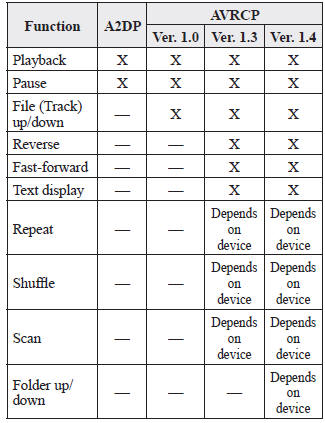
X: Available
—: Not available
NOTE
- The battery consumption of Bluetooth ® audio devices increases while Bluetooth ® is connected.
- If a general mobile phone device is
USB connected during music playback
over the Bluetooth ® connection, the
Bluetooth ® connection is disconnected.
For this reason, you cannot have music playback over a Bluetooth ® connection and music playback using a USB connection at the same time.
- The system may not operate normally depending on the Bluetooth ® audio device.
 How to Use the Bluetooth ® Audio System
How to Use the Bluetooth ® Audio System
Switching to Bluetooth ® audio mode
To listen to music or voice audio recorded to a Bluetooth ® audio device,
switch to the
Bluetooth ® audio mode to operate the audio device using the audio syste ...
Other materials:
Heating
Set the mode selector dial to the
position.
Set the air intake selector to the outside
air position.
Set the temperature control dial to the
hot position.
Set the fan control dial to the desired
speed.
If dehumidified heating is desired, turn
on the air conditioner.
NOTE
...
Wiper Blades
CAUTION
Hot waxes applied by automatic car
washers have been known to aff ect the
wiper's ability to clean windows.
To prevent damage to the wiper blades,
do not use gasoline, kerosene, paint
thinner, or other solvents on or near
them.
When the wiper lever is i ...
Rear Door Child Safety Locks
These locks are intended to help prevent
children from accidentally opening the
rear doors. Use them on both rear doors
whenever a child rides in the rear seat of
the vehicle.
If you slide the child safety lock to the
lock position before closing that door, the
door cannot be opened from th ...

