Mazda 3 Service Manual: Instrument Cluster Configuration
1. Connect the M-MDS (IDS) to the DLC-2.
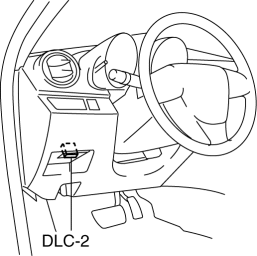
2. After the vehicle is identified, select the following items from the initialization screen of the IDS.
-
Select the “Module Programming”.
3. Then, select items from the screen menu in the following order.
-
Select “Programmable Module Installation”.
-
Select “IC”.
4. Perform the configuration according to the directions on the screen.
5. Retrieve DTCs by the M-MDS (IDS), then verify that there is no DTC present.
-
If a DTC (s) is detected, perform the applicable DTC inspection..
 Information Display Removal/Installation
Information Display Removal/Installation
CAUTION:
When replacing the information display, the configuration procedure must
be performed before removing the information display. The information display
will not operate normally ...
 Instrument Cluster Disassembly/Assembly
Instrument Cluster Disassembly/Assembly
CAUTION:
Do not drop the instrument cluster or damage the printed board. This will
lead to a system malfunction.
1. Perform the instrument cluster configuration when replacing it..
...
Other materials:
Blind Spot Monitoring (BSM) System
The Blind Spot Monitoring (BSM) system is designed to assist the driver in
checking the
area to the rear of the vehicle on both sides during lane changes by alerting
the driver to the
presence of vehicles approaching from the rear in an adjacent lane.
The Blind Spot Monitoring (BSM) system ...
Liftgate Lower Trim Removal/Installation
1. Remove the liftgate upper trim..
2. Remove the liftgate side trim..
3. Remove the screw and fasteners.
4. Pull the liftgate lower trim in the direction of arrow (1), (2), (3), then
detach clips A, B, pin C and D from the liftgate.
5. Remove the liftgate lower trim.
6. Install ...
Radiator Removal/Installation [Mzr 2.0, Mzr 2.5]
WARNING:
Never remove the cooling system cap or loosen the radiator drain plug while
the engine is running, or when the engine and radiator are hot. Scalding engine
coolant and steam may shoot out and cause serious injury. It may also damage
the engine and cooling system.
Tu ...
