Mazda 3 Service Manual: Side Panel Removal/Installation
1. Insert a tape-wrapped fastener remover into the position indicated by the arrow in the figure.
2. Pull the side panel in the direction of the arrow shown in the figure, then remove the clips and hook.
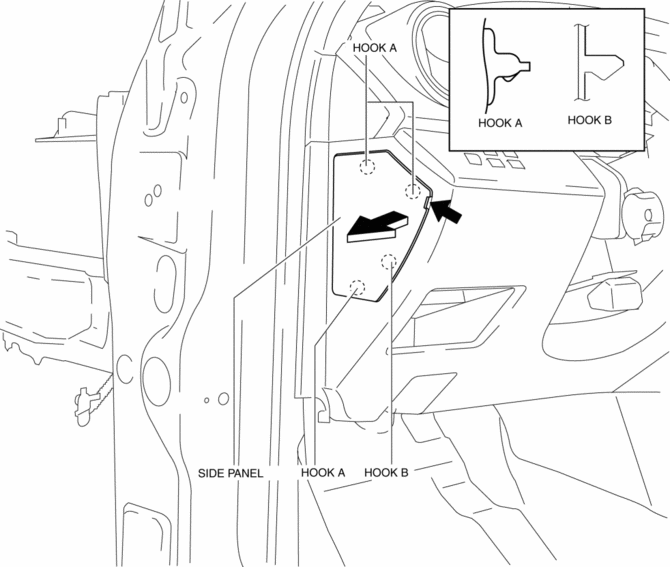
3. Pull the side panel in the direction of the arrow shown in the figure, while detaching the guides.
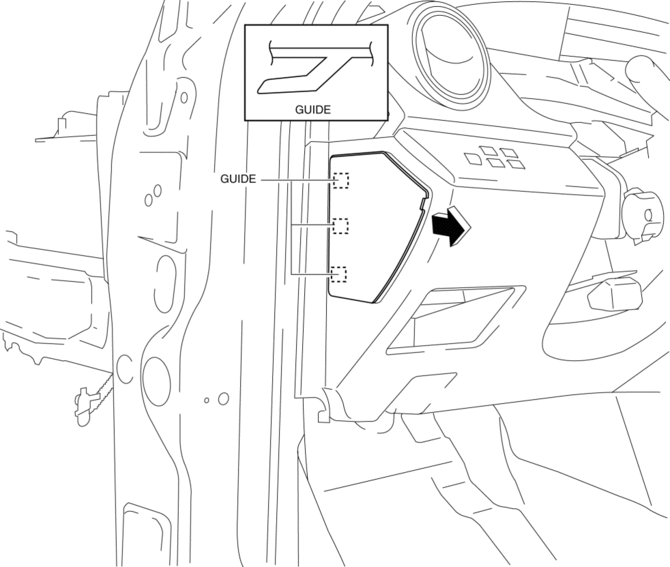
CAUTION:
-
When pulling out the side panel, be careful not to damage the guide.
4. Install in the reverse order of removal.
 Seal Plate Removal/Installation
Seal Plate Removal/Installation
1. Disconnect the negative battery cable..
2. Remove the front bumper..
3. Remove the bolt.
4. Pull the seal plate in the direction of arrow shown in the figure, then remove
the hook.
...
 Side Step Molding Installation
Side Step Molding Installation
NOTE:
Double-sided adhesive tape has already been adhered to a new side step molding
for installation.
When a side step molding is to be reused, perform the following procedure:
1 ...
Other materials:
Cargo Compartment Light Inspection
1. Disconnect the negative battery cable..
2. Remove the cargo compartment light..
3. Verify that the continuity between the cargo compartment light terminals is
as indicated in the table.
If not as indicated in the table, inspect the bulb. If there is no malfunction,
replace th ...
Rear Speaker Inspection
4SD
1. Disconnect the negative battery cable..
2. Remove the following parts:
a. Rear seat cushion.
b. Rear scuff plate.
c. Tire house trim.
d. C-pillar trim.
e. Rear package trim.
f. Rear speaker.
3. Verify the resistance between the rear speaker terminals.
If not withi ...
Viewing the Display
Guide lines which indicate the width of the vehicle (yellow) are displayed on
the screen as a
reference to the approximate width of the vehicle in comparison to the width of
the parking
space you are about to back into.
Use this display view for parking your vehicle in a parking space or ga ...
