Mazda 3 Owners Manual: Antenna (5-Door)
AM/FM Radio Antenna *
The AM/FM radio antenna receives both AM and FM signals.
(Type A)
To remove the antenna, turn it counterclockwise.
To install the antenna, turn it clockwise.
Make sure the antenna is securely installed.
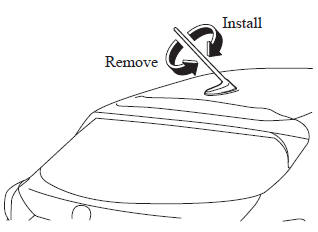
CAUTION
|
NOTE When leaving your vehicle unattended, we recommend that you remove the antenna and store it inside the vehicle.
(Type B)
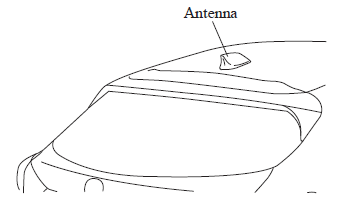
Antenna for AM/FM and Satellite RadioAntenna *
The antenna for AM/FM and satellite radio antenna receives both AM and FM signals and SiriusXM signals.
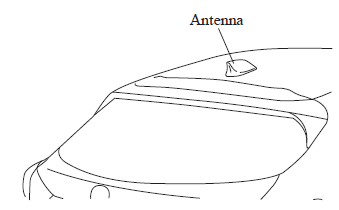
 Antenna (4-Door)
Antenna (4-Door)
AM/FM Radio Antenna
The AM/FM radio antenna receives both
AM and FM signals.
The antenna is embedded into the window
glass.
CAUTION
When washing the inside of the
window which has ...
 Operating Tips for Audio System
Operating Tips for Audio System
WARNING
Always adjust the audio while the
vehicle is stopped:
Do not adjust the audio control
switches while driving the vehicle.
Adjusting the audio while driving
the vehicle ...
Other materials:
Pilot Bearing Inspection [A26 M R]
CAUTION:
Secure the steering wheel using tape or a cable to prevent the steering shaft
from rotating after disconnecting the steering shaft. If the steering wheel
rotates after the steering shaft and the steering gear and linkage are disconnected,
the internal parts of the clock spr ...
Information Display Removal/Installation
CAUTION:
When replacing the information display, the configuration procedure must
be performed before removing the information display. The information display
will not operate normally if it is replaced without performing the configuration
procedure.
1. Perform the informatio ...
Liftgate Side Trim Removal/Installation
1. Remove the liftgate upper trim..
2. Pull the point A of the strap hanger as shown in the figure.
3. Remove the strap hanger.
4. Remove the fastener.
5. Pull the liftgate side trim in the direction of arrow then remove clip A.
6. Detach tab B and C while pulling the liftgate sid ...
