Mazda 3 Owners Manual: Bluetooth ® Audio Device Information Display
If a Bluetooth ® audio device is connected, the following information is displayed in the center display.
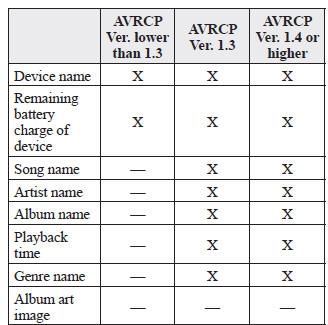
X: Available
—: Not available
NOTE Some information may not display depending on the device, and if the information cannot be displayed, “Unknown - - -” is indicated.
 How to Use the Bluetooth ® Audio System
How to Use the Bluetooth ® Audio System
Switching to Bluetooth ® audio mode
To listen to music or voice audio recorded to a Bluetooth ® audio device,
switch to the
Bluetooth ® audio mode to operate the audio device using the audio syste ...
 How to Use Pandora
How to Use Pandora
What is Pandora ® ?
Pandora ® is free personalized Internet radio. Simply enter a favorite
artist, track, genre,
and Pandora ® will create a personalized station that plays their music and more
...
Other materials:
Relay Block Inspection [With Advanced Keyless Entry And Push Button Start System]
1. Disconnect the negative battery cable..
2. Remove the following parts:
a. Driver-side front scuff plate.
b. Driver-side front side trim.
c. Hood release lever.
d. Upper panel.
e. Shift knob (MTX)(See MANUAL TRANSAXLE SHIFT MECHANISM REMOVAL/INSTALLATION
[G66M-R].)(See MANUAL TRANSAX ...
Oil Pressure Switch Inspection
MZR 2.0, MZR 2.5, MZR 2.3 DISI Turbo
WARNING:
A hot engine can cause severe burns. Turn off the engine and wait until it
is cool before removing the exhaust system.
1. Disconnect the negative battery cable..
2. Remove the aerodynamic under cover No.2..
3. Remove the oil pressur ...
Fuel Injector Inspection [Mzr 2.0, Mzr 2.5]
Resistance Inspection
1. Remove the battery cover..
2. Disconnect the negative battery cable..
3. Disconnect the fuel injector connector.
4. Inspect the resistance between fuel injector terminals A and B.
Fuel injector resistance
11.4—12.6 ohms [20 °C {68 °F}]
If not ...
