Mazda 3 Service Manual: Information Display Removal/Installation
CAUTION:
-
When replacing the information display, the configuration procedure must be performed before removing the information display. The information display will not operate normally if it is replaced without performing the configuration procedure.
1. Perform the information display configuration when replacing it..
2. Disconnect the negative battery cable..
3. Remove the following parts:
a. Upper column cover.
b. Instrument cluster.
c. Center panel.
d. Audio unit.
e. Center cover.
f. Dashboard upper panel.
g. Hole cover.
4. Remove the screws and wiring harness clip.
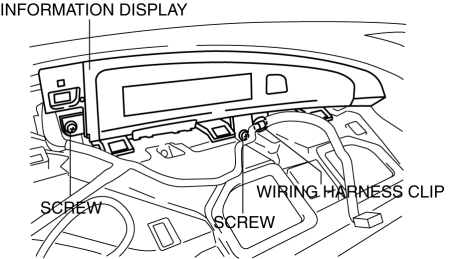
5. Remove the information display.
6. Disconnect the connector.
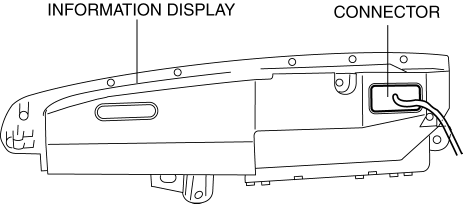
7. Install in the reverse order of removal.
 Information Display Input/Output Check Mode
Information Display Input/Output Check Mode
NOTE:
In this mode, it is possible to verify the items in the following chart.
Check Code Table
Check code
Check item
Related items
...
 Instrument Cluster Configuration
Instrument Cluster Configuration
1. Connect the M-MDS (IDS) to the DLC-2.
2. After the vehicle is identified, select the following items from the initialization
screen of the IDS.
Select the “Module Programming”.
...
Other materials:
EGR Pipe Removal/Installation [Mzr 2.3 Disi Turbo]
1. Remove the battery cover..
2. Disconnect the negative battery cable..
3. Remove the battery and battery tray..
4. Remove the following parts..
Fresh-air duct
Air cleaner
Charge air cooler
Air hose
Air duct
5. Set the throttle body out of the way ...
License Plate Light Bulb Removal/Installation
1. Disconnect the negative battery cable..
2. Insert a tape-wrapped fastener remover to the position shown in the figure,
release the tabs, and remove the lens.
3. Remove the license plate light bulb.
4. Install in the reverse order of removal. ...
Vehicle Loading
WARNING
Do not tow a trailer with this vehicle:
Towing a trailer with this vehicle is dangerous because it has not been
designed to tow a
trailer and doing so will aff ect the drive system which could result in
vehicle damage.
This section will guide you in the proper l ...
