Mazda 3 Service Manual: Instrument Cluster Configuration
1. Connect the M-MDS (IDS) to the DLC-2.
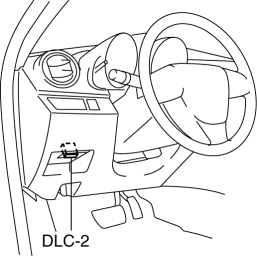
2. After the vehicle is identified, select the following items from the initialization screen of the IDS.
-
Select the “Module Programming”.
3. Then, select items from the screen menu in the following order.
-
Select “Programmable Module Installation”.
-
Select “IC”.
4. Perform the configuration according to the directions on the screen.
5. Retrieve DTCs by the M-MDS (IDS), then verify that there is no DTC present.
-
If a DTC (s) is detected, perform the applicable DTC inspection..
 Information Display Removal/Installation
Information Display Removal/Installation
CAUTION:
When replacing the information display, the configuration procedure must
be performed before removing the information display. The information display
will not operate normally ...
 Instrument Cluster Disassembly/Assembly
Instrument Cluster Disassembly/Assembly
CAUTION:
Do not drop the instrument cluster or damage the printed board. This will
lead to a system malfunction.
1. Perform the instrument cluster configuration when replacing it..
...
Other materials:
Clutch Disc Inspection [C66 M R]
Operation Inspection
1. Inspect the lining surface for discoloration and grease adhesion.
2. Inspect the torsion spring for weakness and the rivet for looseness.
3. Using a vernier caliper, measure the depth between the lining surface and
the rivet head.
Minimum clutch disc thickness ...
Non Return Valve Inspection [Mzr 2.0, Mzr 2.5]
WARNING:
Fuel is very flammable liquid. If fuel spills or leaks from the pressurized
fuel system, it will cause serious injury or death and facility breakage. Fuel
can also irritate skin and eyes. To prevent this, always complete the “Fuel
Line Safety Procedure”, while referring to ...
Control Switches
Temperature control dial
This dial controls temperature. Turn it
clockwise for hot and counterclockwise
for cold.
Fan control dial
The fan has seven speeds.
AUTO position
The amount of airflow will be
automatically controlled in accordance
with the set temperature.
Except AUTO position
Th ...
