Mazda 3 Service Manual: Instrument Cluster Disassembly/Assembly
CAUTION:
-
Do not drop the instrument cluster or damage the printed board. This will lead to a system malfunction.
1. Perform the instrument cluster configuration when replacing it..
2. Disconnect the negative battery cable..
3. Remove the column cover. (upper).
4. Remove the instrument cluster..
5. Remove the screws and clips.
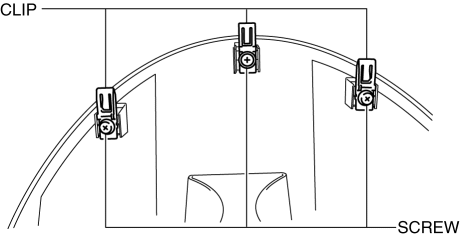
6. Remove the screws.
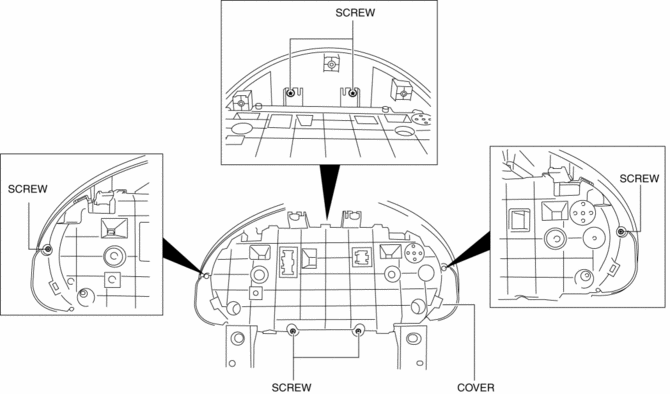
7. Remove the cover.
8. Remove the screws from the cover.
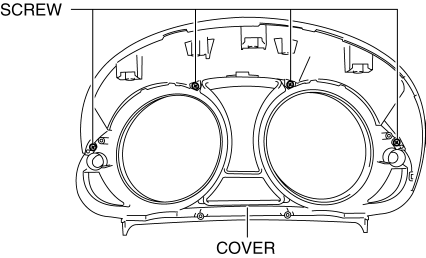
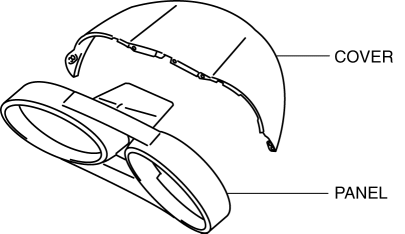
9. Remove the instrument cluster rubber.
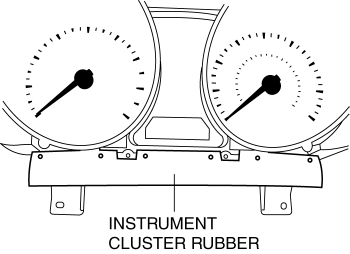
10. Remove the rings.
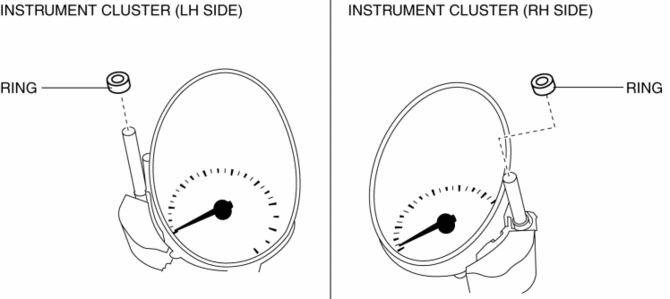
11. Detach the tabs
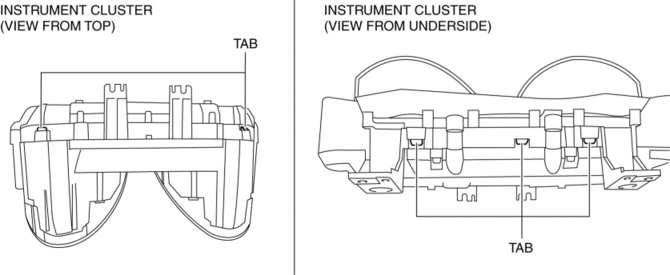
12. Detach the tabs.
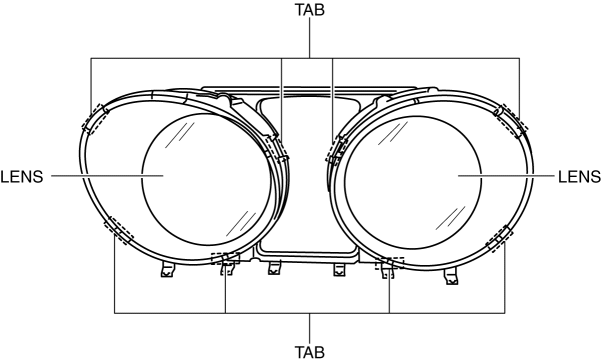
13. Remove the lens.
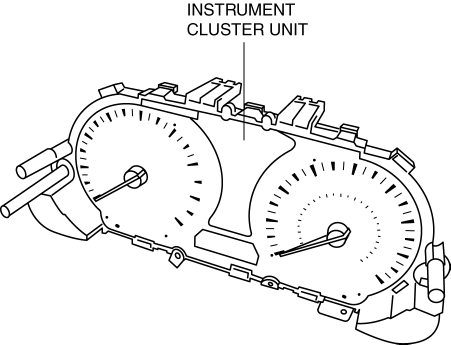
14. Assemble in the reverse order of disassembly.
 Instrument Cluster Configuration
Instrument Cluster Configuration
1. Connect the M-MDS (IDS) to the DLC-2.
2. After the vehicle is identified, select the following items from the initialization
screen of the IDS.
Select the “Module Programming”.
...
 Instrument Cluster Inspection
Instrument Cluster Inspection
Speedometer
Using a speedometer tester
CAUTION:
When only the front or the rear wheels are driven using a speedometer tester,
the ABS or DSC may determine that the vehicle speed signal is ...
Other materials:
Passenger Compartment Temperature Sensor Inspection [Full Auto Air Conditioner]
1. Measure the temperature around the passenger compartment temperature sensor
and measure the resistance between passenger compartment temperature sensor terminals
B and D.
If the characteristics of the passenger compartment temperature sensor are
not as shown in the graph, repla ...
Shift Lock System Inspection
Shift-Lock System Inspection
1. Switch the ignition to ON.
2. Shift the selector lever to the P position.
3. Perform the following procedures to inspect the shift-lock system.
If there is any malfunction, inspect the shift-lock solenoid and P position
switch..
a. Verify that th ...
Lighting Control
Headlights
Turn the headlight switch to turn the headlights, other exterior lights and
dashboard
illumination on or off.
When the lights are turned on, the lights-on indicator light in the instrument
cluster turns on.
NOTE
If the light switch is left on, the lights will automatical ...
