Mazda 3 Service Manual: Instrument Cluster Removal/Installation
CAUTION:
-
When replacing the instrument cluster, the configuration procedure must be performed before removing the instrument cluster. Replacing the instrument cluster without performing the configuration procedure will result in system malfunction.
1. Perform the instrument cluster configuration when replacing it..
2. Disconnect the negative battery cable..
3. Remove the column cover. (upper).
4. Remove the screws.
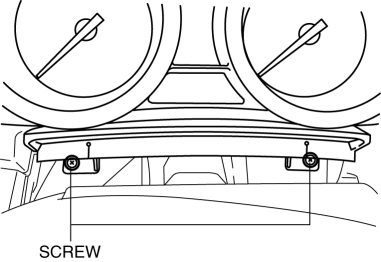
5. Pull the instrument cluster outward and remove it
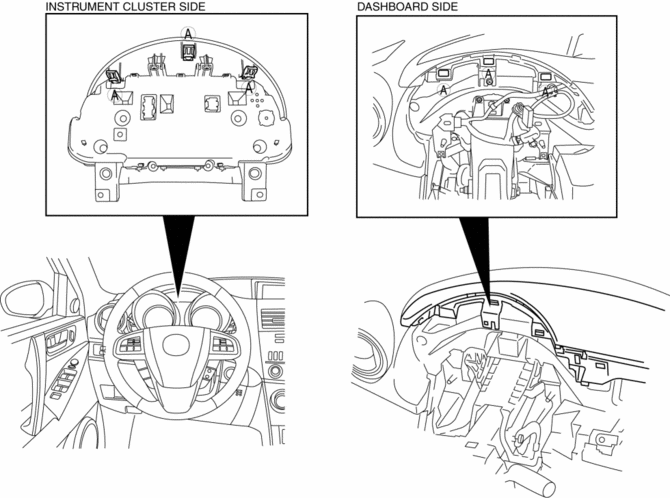
6. Disconnect the connector.
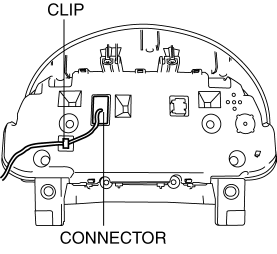
7. Remove the clip.
8. Install in the reverse order of removal.
9. Program the immobilizer system-related parts when replacing the instrument cluster. (With keyless entry system).
CAUTION:
-
The removed instrument cluster should be placed with the display side up to prevent grease from leaking from the meters.
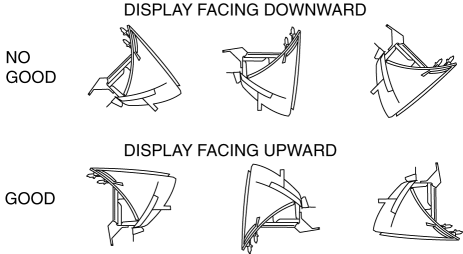
 Instrument Cluster Inspection
Instrument Cluster Inspection
Speedometer
Using a speedometer tester
CAUTION:
When only the front or the rear wheels are driven using a speedometer tester,
the ABS or DSC may determine that the vehicle speed signal is ...
 Instrumentation/Driver Info. Personalization Features Setting Procedure
Instrumentation/Driver Info. Personalization Features Setting Procedure
Instrument Cluster
1. Connect the M-MDS (IDS) to the DLC–2.
2. After the vehicle is identified, select the following items from the initial
screen of the M-MDS.
Select the “Module Pro ...
Other materials:
Neutral Switch Removal/Installation [A26 M R]
1. Disconnect the negative battery cable.
2. Disconnect the neutral switch connector.
3. Remove the aerodynamic under cover No.2..
4. Remove the neutral switch with the gasket.
5. Install a new gasket and the neutral switch to the transaxle case.
Tightening torque
29—39 N·m {3. ...
PID/Data Monitor Inspection [Standard Deployment Control System]
1. Connect the M-MDS (IDS) to the DLC-2.
2. After the vehicle is identified, select the following items from the initialization
screen of the IDS.
a. Select “DataLogger”.
b. Select “Modules”.
c. Select “RCM”.
3. Select the applicable PID from the PID table.
4. Verify the PID data a ...
TCM Inspection [FS5 A EL]
NOTE:
The TCM terminal voltage can vary with conditions when measuring and changes
due to age deterioration on the vehicle, causing false diagnosis. Therefore
a comprehensive inspection of the input and output systems, and the TCM is necessary
to determine where the malfunction occu ...
