Mazda 3 Owners Manual: Shift-Lock Override
If the selector lever will not move from P using the proper shift procedure, continue to hold down the brake pedal.
- Remove the shift-lock override cover using a cloth-wrapped flat head screwdriver.
- Insert a screwdriver and push it down.
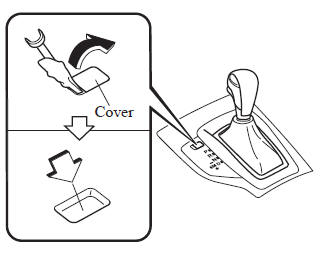
- Press and hold the lock-release button.
- Move the selector lever.
Take the vehicle to an Authorized Mazda Dealer to have the system checked.
 Shift-Lock System
Shift-Lock System
The shift-lock system prevents shifting out
of P unless the brake pedal is depressed.
To shift from P:
Depress and hold the brake pedal.
Start the engine.
Press and hold the lock-release b ...
 Manual Shift Mode
Manual Shift Mode
The manual shift mode gives you the feel
of driving a manual transaxle vehicle by
allowing you to operate the selector lever
manually. This allows you to control
engine rpm and torque to the drive ...
Other materials:
Climate Control Unit Disassembly/Assembly [Manual Air Conditioner]
1. Disassemble in the order indicated in the figure.
1
Dial
2
Airflow mode wire
(See Wire Removal Note.)
(See Wire Installation Note.)
3
Air mix wire
(See Wire Removal Note.)
(See Wire Installation Note ...
How to use AUX mode (Type B)
Select the icon on the home screen to display the Entertainment screen.
Select to switch to the AUX mode. The following icons are
displayed in the lower
part of the center display.
Icon
Function
Displays the Entertainment menu. Use to switch to a diffe ...
Drive Belt Inspection [Skyactiv G 2.0]
Generator Drive Belt
NOTE:
The generator drive belt deflection/tension inspection is not necessary with
the adoption of the drive belt auto tensioner.
1. Verify that the indicator part of the cast hexagon on the drive belt auto
tensioner is within the normal range.
If ...
