Mazda 3 Service Manual: Trunk Lid Opener Cable Removal/Installation
1. Disconnect the negative battery cable..
2. Remove the following parts:
a. Front seat (LH)(See FRONT SEAT REMOVAL/INSTALLATION.)
b. Front scuff plate (LH).
c. Rear scuff plate.
d. B-pillar lower trim.
e. Rear seat cushion.
f. Rear seat back.
g. Tire house trim (LH).
h. Trunk end trim.
i. Trunk side trim (LH).
j. Trunk lid opener lever.
3. Remove the blots and nut.
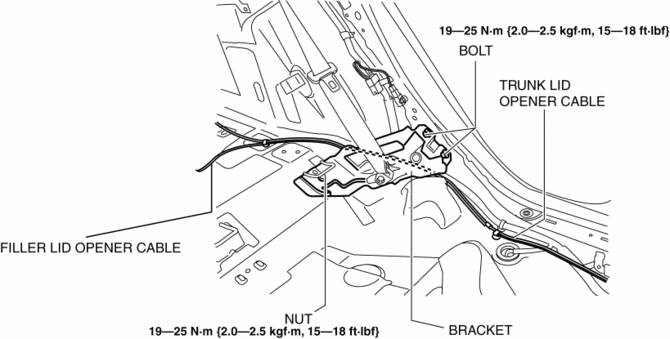
4. Remove the bracket.
5. Disconnect the trunk lid striker from the trunk lid opener cable.
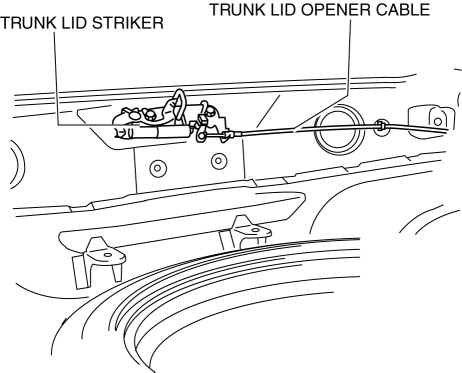
6. Remove the trunk lid opener cable from clips A.
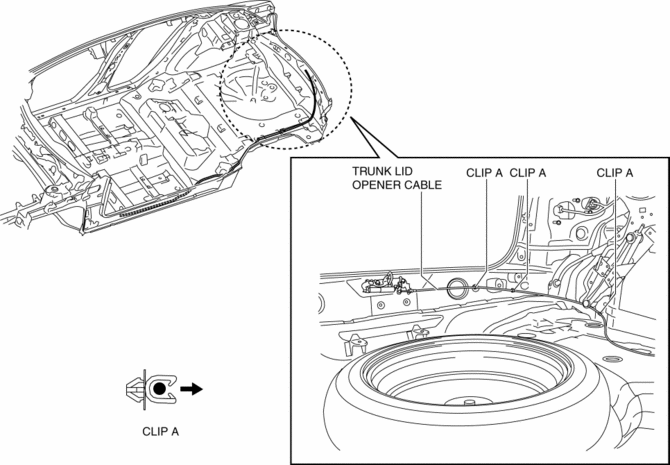
7. Remove the trunk lid opener cable from clips B and C.
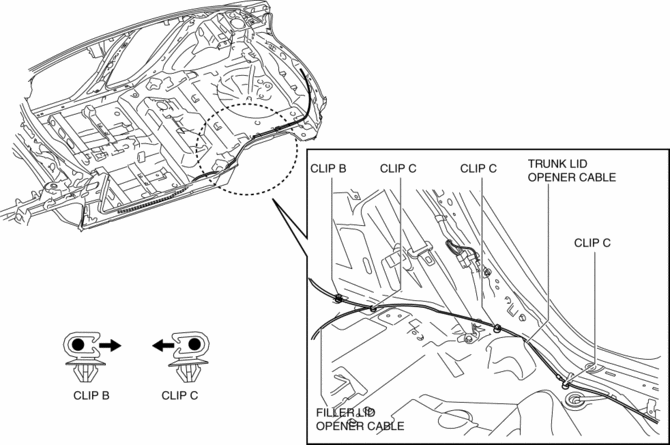
8. Remove the trunk lid opener cable from clips D.
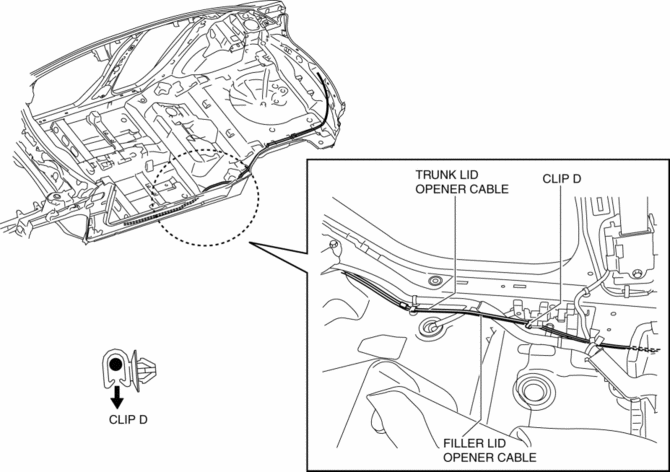
9. Install in the reverse order of removal.
 Trunk Lid Lock Striker Removal/Installation
Trunk Lid Lock Striker Removal/Installation
1. Remove the trunk end trim..
2. Disconnect the trunk lid lock striker from the trunk lid opener cable.
3. Remove the bolts, then remove the trunk lid lock striker.
4. Install in the revers ...
 Trunk Lid Opener Lever Removal/Installation
Trunk Lid Opener Lever Removal/Installation
1. Remove the front scuff plate (LH)..
2. Remove the front side trim (LH)..
3. Remove the fuel-filler lid opener bezel..
4. Partially peel back the floor covering.
5. Remove the bolts.
...
Other materials:
No.28 Fuel Filling Shut Off Concerns [Mzr 2.0, Mzr 2.5]
28
FUEL FILLING SHUT OFF CONCERNS
DESCRIPTION
Fuel does not shut off properly.
POSSIBLE CAUSE
PCM DTC is stored
Nonreturn valve malfunction
Fuel nozzle ...
Manual Shift Mode
The manual shift mode gives you the feel
of driving a manual transaxle vehicle by
allowing you to operate the selector lever
manually. This allows you to control
engine rpm and torque to the drive wheels
much like a manual transaxle when more
control is desired.
To change to manual shift mo ...
Passenger Compartment Temperature Sensor Inspection [Full Auto Air Conditioner]
1. Measure the temperature around the passenger compartment temperature sensor
and measure the resistance between passenger compartment temperature sensor terminals
B and D.
If the characteristics of the passenger compartment temperature sensor are
not as shown in the graph, repla ...
