Mazda 3 Owners Manual: Antenna (5-Door)
AM/FM Radio Antenna *
The AM/FM radio antenna receives both AM and FM signals.
(Type A)
To remove the antenna, turn it counterclockwise.
To install the antenna, turn it clockwise.
Make sure the antenna is securely installed.
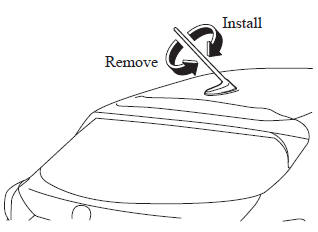
CAUTION
|
NOTE When leaving your vehicle unattended, we recommend that you remove the antenna and store it inside the vehicle.
(Type B)
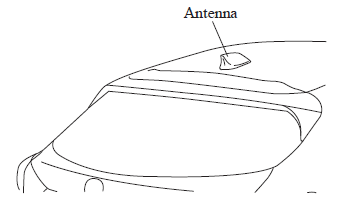
Antenna for AM/FM and Satellite RadioAntenna *
The antenna for AM/FM and satellite radio antenna receives both AM and FM signals and SiriusXM signals.
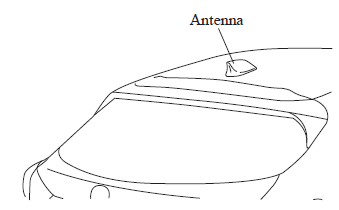
 Antenna (4-Door)
Antenna (4-Door)
AM/FM Radio Antenna
The AM/FM radio antenna receives both
AM and FM signals.
The antenna is embedded into the window
glass.
CAUTION
When washing the inside of the
window which has ...
 Operating Tips for Audio System
Operating Tips for Audio System
WARNING
Always adjust the audio while the
vehicle is stopped:
Do not adjust the audio control
switches while driving the vehicle.
Adjusting the audio while driving
the vehicle ...
Other materials:
Tire House Trim Removal/Installation
4SD
1. Remove the rear seat cushion..
2. Remove the rear scuff plate..
3. Partially peel back the seaming welt.
4. Remove the fastener.
5. Pull the tire house trim in the direction of arrow shown in the figure while
remove the clip A, pin B and C.
6. Pull the tire house trim in the ...
Auto Leveling Sensor Removal/Installation
1. Disconnect the negative battery cable..
2. Lift up the vehicle.
3. Disconnect the quick release connector. (charcoal canister side).
4. Remove in the order indicated in the table.
1
Bolt
2
Connector
3
Auto ...
Crankshaft Position (CKP) Sensor Inspection [Mzr 2.0, Mzr 2.5]
Visual Inspection
CAUTION:
When foreign material such as an iron chip is on the CKP sensor, it can cause
abnormal output from the sensor because of flux turbulence and adversely affect
the engine control. Be sure there is no foreign material on the CKP sensor when
replacing.
...
