Mazda 3 Service Manual: Child Restraint Seat Anchor Removal/Installation
4SD
1. Remove the cover.
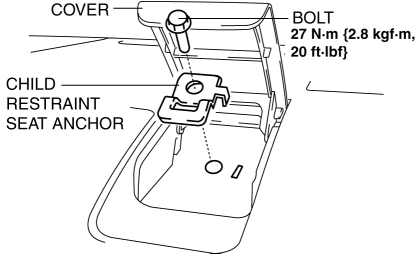
2. Remove the bolt and child-restraint seat anchor.
3. Install in the reverse order of removal.
5HB
1. Remove the trunk end trim..
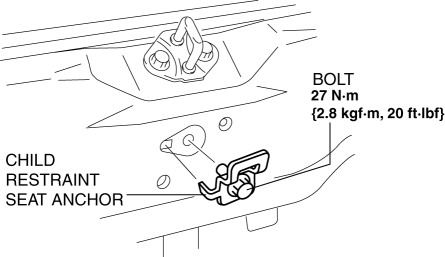
2. Remove the bolt and child-restraint seat anchor.
3. Install in the reverse order of removal.
 Active Headrest Inspection
Active Headrest Inspection
1. Push the bottom of front seat back in the direction of arrow shown in the
figure.
2. While inspecting for move the front seat back. ...
 Front Seat Back Component [Vehicles Without Power Seat System] Removal/Installation
Front Seat Back Component [Vehicles Without Power Seat System] Removal/Installation
WARNING:
Handling a front seat (with built-in side air bag) improperly can accidentally
operate (deploy) the air bag, which may seriously injure you. Read the service
warnings before han ...
Other materials:
Winter Driving
Carry emergency gear, including tire
chains, window scraper, flares, a small
shovel, jumper cables, and a small bag of
sand or salt.
Ask an Authorized Mazda Dealer to check
the following:
Have the proper ratio of antifreeze in the
radiator.
Refer to Engine Coolant on .
Inspect the ba ...
Auxiliary Jack Inspection
1. Disconnect the negative battery cable..
2. Remove the following parts:
a. Upper panel.
b. Shift lever knob (MTX).
c. Selector lever knob (ATX).
d. Shift panel.
e. Side wall.
f. Console.
g. Auxiliary jack.
3. Connect a commercially-available nonresistant plug to the auxiliary jac ...
Dashboard Upper Panel Removal/Installation
Vehicles Without Bose®
1. Disconnect the negative battery cable..
2. Remove the following parts:
a. Upper column cover.
b. Instrument cluster.
c. Center panel.
d. Center cover.
3. Remove the screw.
4. Pull up the dashboard upper panel in the direction of arrow shown in the figure,
t ...
