Mazda 3 Owners Manual: Overhead Lights
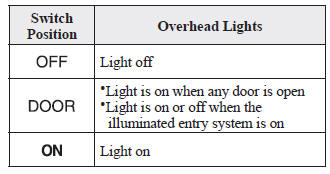
With Map Lights
Front
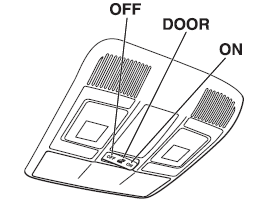
Rear
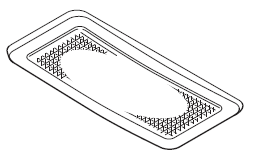
Without Map Lights
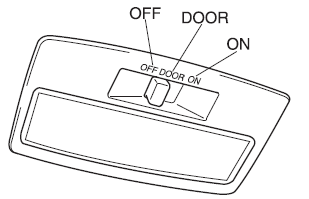
NOTE (With map lights) The rear overhead light also turn on and off when the front overhead light switch is operated.
Map Lights *
When the overhead light switch is in the door or off position, press the lens to illuminate the map lights, and then press the lens again to turn them off.
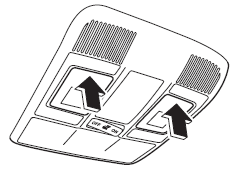
NOTE The map lights will not turn off even if the lens is pressed in the following cases:
- The overhead light switch is in the ON position.
- The overhead light switch is in the door position with the door open.
- The illuminated entry system is on.
Luggage Compartment Lights (5–door)
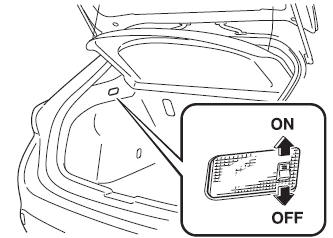
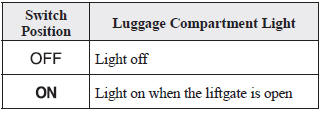
Trunk Light (4–door)
The trunk light is on when the lid is open and off when it's closed.
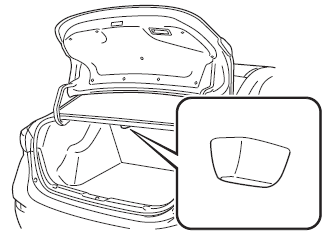
NOTE To prevent the battery from being discharged, do not leave the trunk open for a long period when the engine is not running.
 Interior Lights
Interior Lights
...
 Illuminated Entry System
Illuminated Entry System
When the illuminated entry system
operates, the overhead light (switch is in
the DOOR position) turn on for:
About 30 seconds after the driver's door
is unlocked and the ignition is switched
...
Other materials:
Engine SST [Skyactiv G 2.0]
1: Mazda SST number
2: Global SST number
Example
1:49 UN20 5072
2:205–072
Holder
1: –
2: 134-01049A
Evaporative emission system tester
1:–
2:AKS042808
Adapter
1: 49 UN20 507 ...
Liftgate Adjustment
1. Measure the gap and height difference between the liftgate and the body.
2. Loosen the liftgate hinge installation bolts and adjust the gap by moving
the liftgate.
Standard clearance
a: 5.0―7.0 mm {0.20―0.27 in}
b: -2.0―0 mm {-0.078―0 in}
...
Battery Recharging [Skyactiv G 2.0]
Using GR8-1291:
(See GR8-1291 INSTANT TRAINING MODULE (VIDEO) .)
WARNING:
Keep all flames away from the battery, otherwise evaporated gas from the
battery fluid may catch fire and cause serious injury.
1. Remove the battery filler caps and check the water level. If necessary, add ...
