Mazda 3 Owners Manual: Parking in an Emergency
The hazard warning lights should always be used when you stop on or near a roadway in an emergency
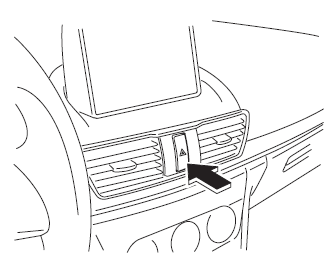
The hazard warning lights warn other drivers that your vehicle is a traffic hazard and that they must take extreme caution when near it.
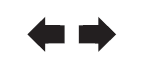
Depress the hazard warning flasher and all the turn signals will flash. The hazard warning indicator lights in the instrument cluster flash simultaneously.
NOTE
- The turn signals do not work when the hazard warning lights are on.
- Check local regulations about the use of hazard warning lights while the vehicle is being towed to verify that it is not in violation of the law.
 If Trouble Arises
If Trouble Arises
Helpful information on what to do if a problem arises with the vehicle. ...
 Flat Tire
Flat Tire
...
Other materials:
Sirius Satellite Radio Antenna Feeder Removal/Installation
SIRIUS Satellite Radio Antenna Feeder No.1
NOTE:
SIRIUS satellite radio antenna feeder No.1 is integrated with the dashboard
wiring harness.
1. Refer to DASHBOARD DISASSEMBLY/ASSEMBLY.
SIRIUS Satellite Radio Antenna Feeder No.2
NOTE:
SIRIUS satellite radio antenna feeder ...
Using LATCH Lower Anchor
Your Mazda is equipped with LATCH lower anchors for attachment of specially
designed
LATCH child-restraint systems in the rear seats. Both anchors must be used,
otherwise the
seat will bounce around and put the child in danger. Most LATCH child-restraint
systems
must also be used in conjunc ...
Cowl Grille Removal/Installation
1. Remove the windshield wiper arm and blade..
2. Remove the fastener A.
3. Pull the front fender molding in the direction of the arrow shown in the figure
and remove it while remove the tab B and tab C.
4. Disconnect the windshield washer hose from the joint pipe A..
5. Remove the fas ...
