Mazda 3 Owners Manual: Personalization Features
The following personalization features can be set or changed by an Authorized Mazda Dealer. Consult an Authorized Mazda Dealer for details.
Additionally, some of the personalization features can be changed by the customer depending on the feature.
Personalization features which can be changed differ depending on the market and specification.
- Settings can be changed by operating the center display screen.
- Settings can be changed by operating the vehicle switches.
- Settings can be changed by an Authorized Mazda Dealer.
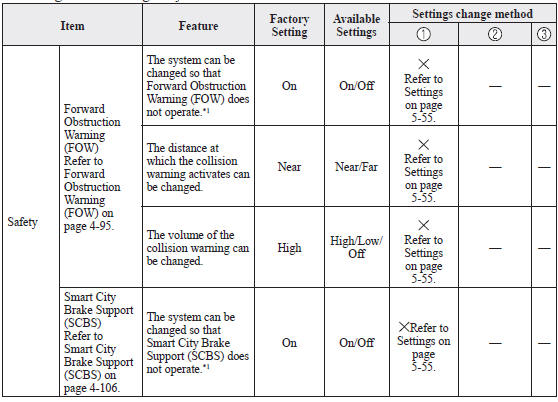
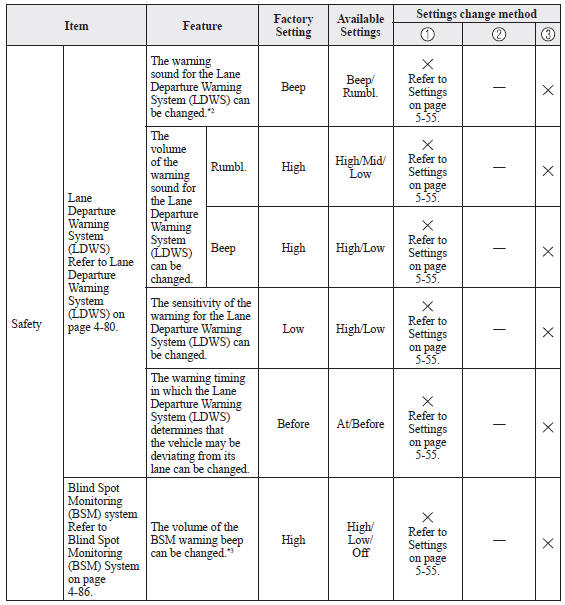
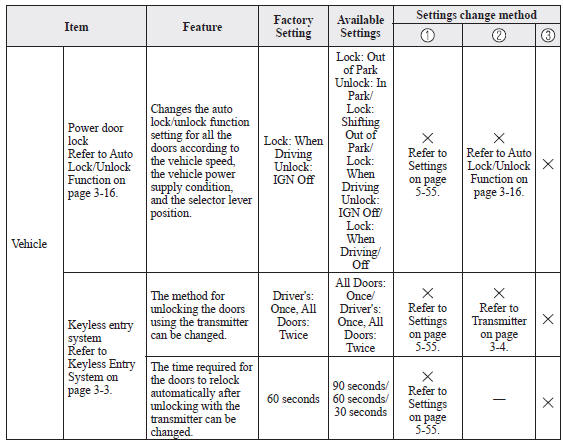
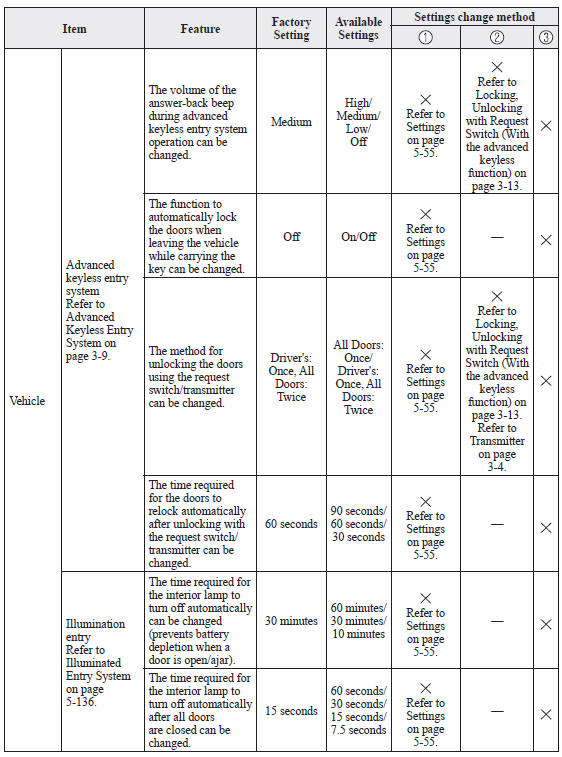
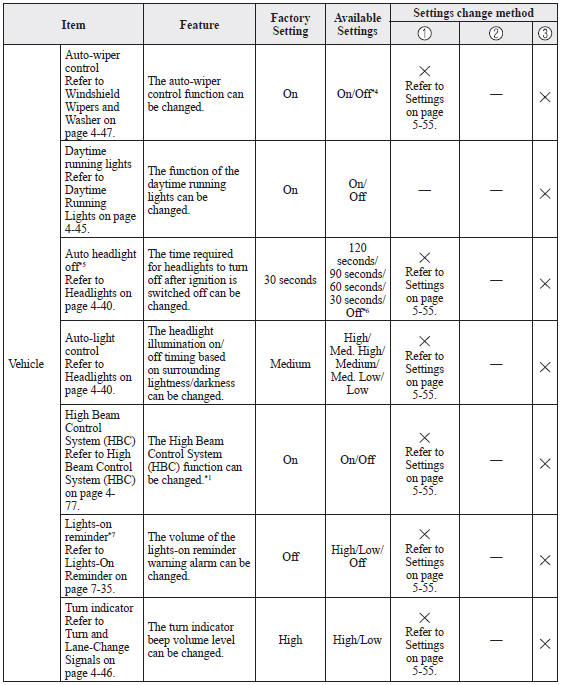
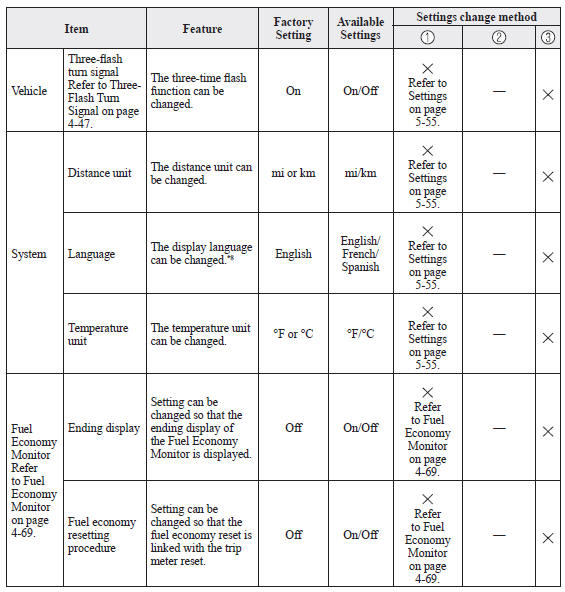
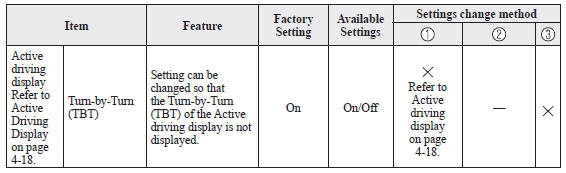
*1 Though these systems can be turned Off, doing so will defeat the purpose of the system and Mazda recommends that these systems remain On.
*2 For vehicles with an audio system other than the on-screen function type, the warning sound cannot be changed.
The warning sound is only a beep.
*3 Only the volume of the warning beep during Blind Spot Monitoring (BSM) operation can be changed. The volume of the warning beep during Rear Cross Traffic Alert (RCTA) operation cannot be changed.
*4 If the auto-wiper control is set to Off, the wiper lever
 position is set to intermittent
position is set to intermittent
operation.
*5 If the setting is changed to Off, the following operation is performed according to the headlight switch position:
- At
 position:
position:
Headlights turn off immediately after the ignition is switched off. - At any position other than
 : Headlights do not turn off
: Headlights do not turn off
after the ignition is switched off.
*6 When set to Off, the lights-on reminder is operable.
*7 The setting of the lights-on reminder can be changed with the time setting of auto headlight off function set to Off. Refer to Lights-On Reminder on .
*8 Available only in display from the center display.
 Specifications
Specifications
Engine
Electrical System
*1 Q-85 is designed for i-ELOOP system. Only Q-85 should be used to ensure
correct operation of i-ELOOP
system. Consult an Authorized Mazda Dealer for details.
...
Other materials:
Engine SST [Mzr 2.3 Disi Turbo]
1: Mazda SST number
2: Global SST number
Example
1:49 UN30 3328
2:303–328
Rear oil seal replacer
1:–
2:303–507
Crankshaft TDC timing pin
1:49 UN30 310610
2:303–1061
Camshaft
alignment timing tool
...
Bluetooth ® Preparation (Type B)
Device pairing
To use Bluetooth ® audio and Hands-Free,
the device equipped with Bluetooth ® has
to be paired to the unit using the following
procedure. A maximum of seven devices
including Bluetooth ® audio devices and
hands-free mobile phones can be paired.
NOTE
The Bluetooth ® system may ...
Vehicle Speed Sensor (VSS) Inspection [FS5 A EL]
On-Vehicle Inspection
1. Inspect the power supply circuit for the VSS.
a. Remove the insulator from the transaxle.
b. Disconnect the VSS connector.
c. Switch the ignition to ON (engine off).
d. Measure the voltage at VSS connector terminal A (harness-side).
If there is a ...

