Mazda 3 Service Manual: Antenna Amplifier Inspection
1. Disconnect the negative battery cable..
2. Remove the rain sensor cover. (Vehicles with auto light/wiper system).
3. Disconnect the rain sensor connector. (Vehicles with auto light/wiper system)
4. Partially peel back the seaming welts.
5. Remove the following parts:
a. Sunroof seaming welt (vehicles with sunroof)
b. A-pillar trim.
c. Front scuff plate.
d. Rear scuff plate.
e. B-pillar lower trim.
f. Upper anchor of the front seat belt.
g. B-pillar upper trim.
h. Rear seat cushion.
i. Tire house trim.
j. C-pillar trim.
k. Map light.
l. Sunvisor.
m. Assist handle.
n. Headliner.
6. Connect the negative battery cable..
7. Switch the ignition to ON.
8. Verify that voltage is B+ at the antenna amplifier terminal A.
With audio unit (without display)
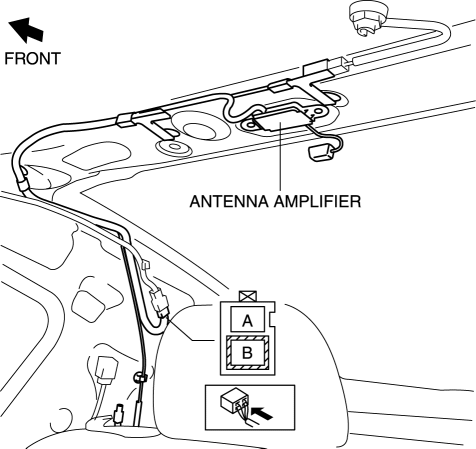
With audio unit (with display)
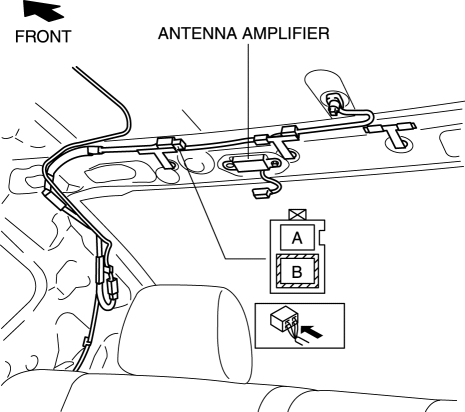
-
If the battery voltage can be verified, replace the antenna amplifier.
9. Verify that the continuity between antenna amplifier terminals is as indicated in the table. (with SIRIUS satellite radio system)
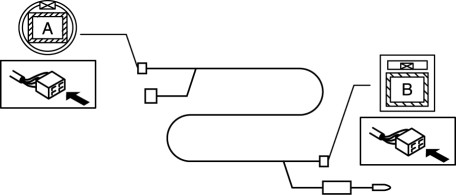
-
If not as indicated in the table, replace antenna amplifier.
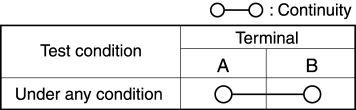
 Entertainment
Entertainment
...
 Antenna Amplifier Removal/Installation
Antenna Amplifier Removal/Installation
With Audio Unit (Without Display)
1. Disconnect the negative battery cable..
2. Remove the rain sensor cover. (Vehicles with auto light/wiper system).
3. Disconnect the rain sensor connector. (Ve ...
Other materials:
When Liftgate/Trunk Lid Cannot be Opened
If the vehicle battery is dead or there is a
malfunction in the electrical system and
the liftgate/trunk lid cannot be opened,
perform the following procedure as an
emergency measure to open it:
(5–door)
Remove the cap on the interior
surface of the liftgate with a flathead
screwdriver. ...
Service Cautions
Injury/damage Prevention Precautions
Depending on the vehicle, the cooling fan may operate suddenly even when
the ignition is switched to off. Therefore, keep hands and tools away from the
cooling fan even if the cooling fan is not operating to prevent injury to personnel
or damage t ...
Washer Tank Removal/Installation
Vehicles with the washer fluid-level sensor
1. Disconnect the negative battery cable..
2. Remove the front bumper..
3. Remove in the order indicated in the table.
1
Washer motor connector
2
Windshield washer hose
3
...
