Mazda 3 Service Manual: Audio System
NOTE:
-
“iPod” is a registered trademark of Apple Inc. in the United States and other countries.
Outline
-
An Auxiliary jack/USB port unit has been adopted which can connect to commercially-available portable audio/USB devices/iPod, and output sound from the speakers via the audio unit.
-
A USB adaptor has been adopted for transmission of information between a USB device connected to an exterior input unit and the audio unit.
Structural view
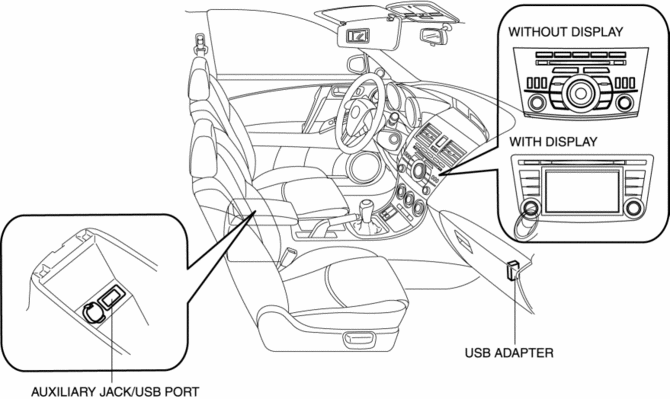
Block diagram
With audio unit (without display)
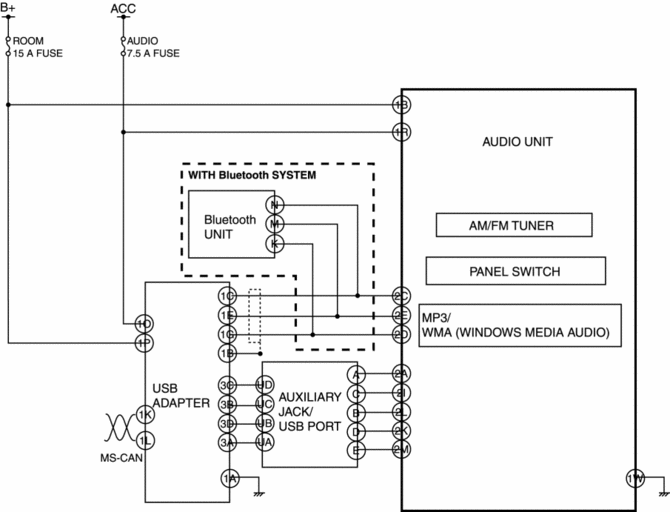
With audio unit (with display)
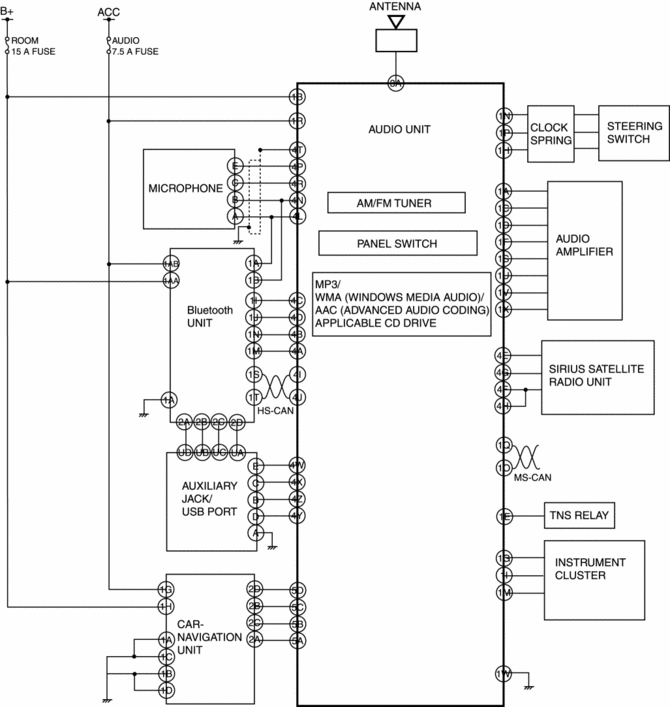
 Audio Pilot®2 Microphone Removal/Installation
Audio Pilot®2 Microphone Removal/Installation
NOTE:
AudioPilot® 2 is a registered trademark of Bose® Corporation.
1. Disconnect the negative battery cable..
2. Disconnect the connector.
3. Remove the nut.
4. Remove the Aud ...
 Audio Unit
Audio Unit
NOTE:
“iPod” is a registered trademark of Apple Inc. in the United States and other
countries.
Purpose
The audio unit controls the CD, radio, exterior input devices (AUX/USB/iP ...
Other materials:
Battery Recharging [Skyactiv G 2.0]
Using GR8-1291:
(See GR8-1291 INSTANT TRAINING MODULE (VIDEO) .)
WARNING:
Keep all flames away from the battery, otherwise evaporated gas from the
battery fluid may catch fire and cause serious injury.
1. Remove the battery filler caps and check the water level. If necessary, add ...
Auto Dimming Mirror Inspection
1. Measure the voltage at each terminal.
If the voltage is not as specified in the Terminal Voltage Table (Reference),
inspect the parts under “Inspection item (s)” and related wiring harnesses.
If the system does not work properly even though the inspection items
or rela ...
Front Fog Light Removal/Installation
Except Mazdaspeed3
1. Disconnect the negative battery cable..
2. Remove the front bumper..
3. Pull the wiring harness from the hook in the direction of the arrow shown
in the figure and remove it.
4. Disconnect the connector.
5. Pull the wiring harness in the direction of the arrow (2 ...
