Mazda 3 Service Manual: Auxiliary Jack/Usb Port
NOTE:
-
“iPod” is a registered trademark of Apple Inc. in the United States and other countries.
Purpose, Function
-
The Auxiliary jack/USB port outputs the audio signals of commercially-available portable audio, a USB device, or an iPod connected to the Auxiliary jack/USB port to the audio unit.
Construction
-
Auxiliary jack/USB port is installed inside the rear console.
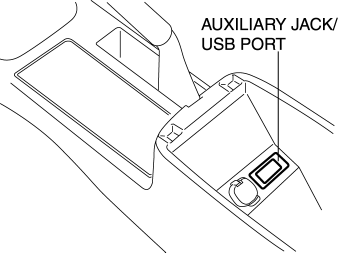
-
An auxiliary jack and USB port are equipped.
Operation
Auxiliary jack
1. When the plug of a portable audio unit is connected to the Auxiliary jack/USB port, the Auxiliary jack/USB port sends the audio signal from the portable audio device to the audio unit.
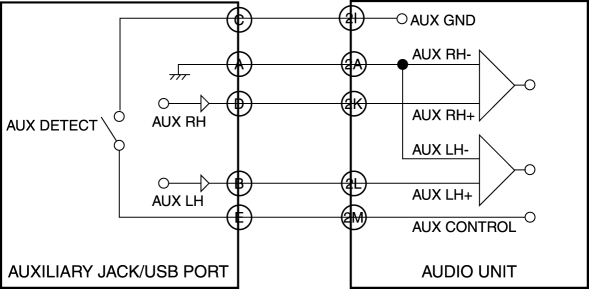
USB port
1. When the USB device/iPod is connected to the USB port for the auxiliary jack/USB port, the auxiliary jack/USB port sends the audio signal of the USB device/iPod to the audio unit.
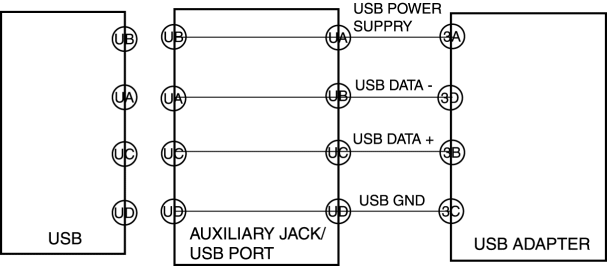
Fail-safe
-
Function not equipped.
 Auxiliary Jack Removal/Installation
Auxiliary Jack Removal/Installation
1. Disconnect the negative battery cable..
2. Remove the following parts:
a. Upper panel.
b. Shift lever knob (MTX).
c. Selector lever knob (ATX).
d. Shift panel.
e. Side wall.
f. Consol ...
 Auxiliary Jack/Usb Port Inspection
Auxiliary Jack/Usb Port Inspection
Auxiliary jack inspection
1. Disconnect the negative battery cable..
2. Remove the following parts:
a. Upper panel.
b. Shift lever knob (MTX).
c. Selector lever knob (ATX).
d. Shift panel. ...
Other materials:
Windshield Wiper Motor Disassembly/Assembly
1. Disassemble in the order indicated in the table.
1
Wiper link No.1
(See Ball Joint Assembly Note.)
2
Wiper link No.2
(See Ball Joint Assembly Note.)
3
Nut
4
Washer
...
Cooling System Cap Inspection [Mzr 2.0, Mzr 2.5]
WARNING:
Never remove the cooling system cap or loosen the radiator drain plug while
the engine is running, or when the engine and radiator are hot. Scalding engine
coolant and steam may shoot out and cause serious injury. It may also damage
the engine and cooling system.
Tu ...
Magnetic Clutch Adjustment [Manual Air Conditioner]
1. Measure the clearance around the entire circumference between the pressure
plate and A/C compressor pulley using a thickness gauge.
2. Verify that the clearance.
If not within the specification, remove the pressure plate and adjust the
clearance by changing the shim (0.2 mm {0. ...
