Mazda 3 Service Manual: Auxiliary Jack Removal/Installation
1. Disconnect the negative battery cable..
2. Remove the following parts:
a. Upper panel.
b. Shift lever knob (MTX).
c. Selector lever knob (ATX).
d. Shift panel.
e. Side wall.
f. Console.
3. Remove the auxiliary jack in the direction of the arrow (2) shown in the figure while pressing the auxiliary jack tabs in the direction of the arrow (1).
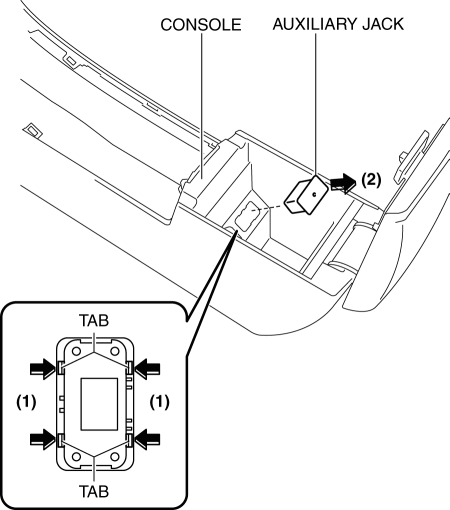
4. Install in the reverse order of removal.
 Auxiliary Jack Inspection
Auxiliary Jack Inspection
1. Disconnect the negative battery cable..
2. Remove the following parts:
a. Upper panel.
b. Shift lever knob (MTX).
c. Selector lever knob (ATX).
d. Shift panel.
e. Side wall.
f. Consol ...
 Auxiliary Jack/Usb Port
Auxiliary Jack/Usb Port
NOTE:
“iPod” is a registered trademark of Apple Inc. in the United States and other
countries.
Purpose, Function
The Auxiliary jack/USB port outputs the audio signals of commer ...
Other materials:
Wheel Unit ID Registration
NOTE:
After the wheel unit replacement, registration of the wheel unit identification
codes must be performed.
ID registration can be done using the M-MDS, or not using the M-MDS.
Using M-MDS
1. Connect the M-MDS to DLC-2.
2. After the vehicle is identified, select th ...
Body Control Module (Bcm) Configuration
1. Connect the M-MDS to DLC-2.
2. After the vehicle is identified, select the following items from the initial
screen of the M-MDS.
When using the IDS (laptop PC)
Select “Module Programming”.
Select “Programmable Module Installation”.
Select “BCM/GE ...
Blind Spot Monitoring (Bsm) Control Module Removal/Installation
CAUTION:
If the BSM control modules are installed with the left and right modules
reversed, a DTC will be displayed and system will enter the fail-safe function.
Therefore, confirm that the left/right BSM control modules are installed correctly.
1. Disconnect the negative battery ...
