Mazda 3 Owners Manual: Battery Runs Out
Jump-starting is dangerous if done incorrectly. So follow the procedure carefully. If you feel unsure about jump-starting, we strongly recommend that you have a competent service technician do the work.
| WARNING
Do not jump-start a frozen battery or one with a low fl uid level: Jump-starting a frozen battery or one with a low fl uid level is dangerous. It may rupture or explode, causing serious injury. Connect the negative cable to a good ground point away from the battery: Connecting the end of the second jumper cable to the negative terminal of the discharged battery is dangerous. A spark could cause the gas around the battery to explode and injure someone. Route the jumper cables away from parts that will be moving: Connecting a jumper cable near or to moving parts (cooling fans, belts) is dangerous. The cable could get caught when the engine starts and cause serious injury. |
| CAUTION Use only a 12 V booster system. You can damage a 12 V starter, ignition system, and other electrical parts beyond repair with a 24 V power supply (two 12 V batteries in series or a 24 V motor generator set). |
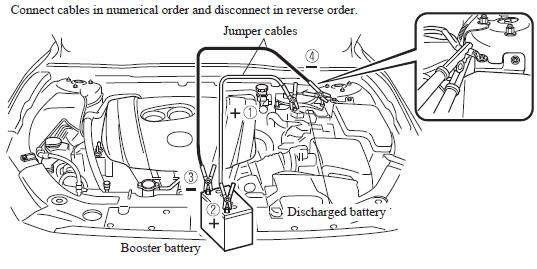
- Remove the battery cover.
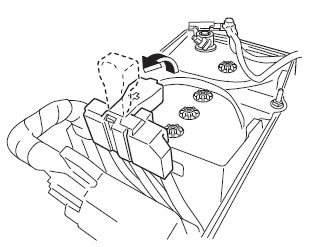
- Make sure the booster battery is 12 V and that its negative terminal is grounded.
- If the booster battery is in another vehicle, do not allow both vehicles to touch. Turn off the engine of the vehicle with the booster battery and all unnecessary electrical loads in both vehicles.
- Connect the jumper cables in the exact sequence as in the illustration.
- Connect one end of a cable to the positive terminal on the discharged battery (1).
- Attach the other end to the positive terminal on the booster battery (2).
- Connect one end of the other cable to the negative terminal of the booster battery (3).
- Connect the other end to the ground point indicated in the illustration away from the discharged battery (4).
- Start the engine of the booster vehicle and run it a few minutes. Then start the engine of the other vehicle.
- (With i-ELOOP system)
The i-ELOOP indicator light may flash
after the engine is started. The indicator
light turns off when the engine is
running and the charging is completed.
Make sure the i-ELOOP indicator light is turns off before driving.

NOTE
- If the vehicle is driven with the i-ELOOP indicator light flashing, a beep sound is heard.
- If the steering wheel is operated with
the i-ELOOP indicator light flashing, it
may feel heavier than normal, however,
this does not indicate a malfunction.
The steering operation will return to normal when the i-ELOOP indicator light turns off.
- Do not remove the jumper cables while the i-ELOOP indicator light is flashing.
- When finished, carefully disconnect the cables in the reverse order described in the illustration.
- If the battery cover has been removed, install it in the reverse order of removal.
NOTE Verify that the covers are securely installed.
 Mounting the Spare Tire
Mounting the Spare Tire
Remove dirt and grime from the
mounting surfaces of the wheel and
hub, including the hub bolts, with a
cloth.
WARNING
Make sure the mounting surfaces of
the wheel, hub and ...
Other materials:
i-ACTIVSENSE
i-ACTIVSENSE is a collective term covering a series of advanced safety and
driver support
systems which make use of a Forward Sensing Camera (FSC) and radar sensors.
These
systems consist of active safety and pre-crash safety systems.
These systems are designed to assist the driver in safer ...
Trunk Lid Key Cylinder Removal/Installation
1. Disconnect the negative battery cable..
2. Remove the trunk lid trim..
3. Lift the clip in the direction of the arrow (1), and pull out the key rod
in the direction of the arrow (2).
4. Remove the nuts.
5. Remove the trunk lid key cylinder.
6. Install in the reverse order of r ...
Front Drain Hose Removal
1. Set the air intake mode to FRESH.
2. Set the air mix mode to MAX COLD.
3. Disconnect the negative battery cable.
4. Remove the rain sensor cover. (Vehicles with auto light / wiper system).
5. Disconnect the rain sensor connector. (Vehicles with auto light / wiper system)
6. Partially ...


 Do not allow the
Do not allow the
 Keep all fl ames,
Keep all fl ames,
