Mazda 3 Service Manual: Brake Fluid Air Bleeding
CAUTION:
-
Brake fluid will damage painted surfaces. Be careful not to spill any on painted surfaces. If it is spilled, wipe it off immediately.
NOTE:
-
Keep the fluid level in the reserve tank at 3/4 full or more during the air bleeding.
-
Begin air bleeding with the brake caliper that is furthest from the master cylinder.
-
Brake fluid type
-
SAE J1703 or FMVSS116 DOT-3
1. Remove the cap from the brake fluid reserved tank and add brake fluid.
2. Remove the bleeder cap on the brake caliper, and attach a vinyl tube to the bleeder screw.
3. Place the other end of the vinyl tube in a clear container and fill the container with fluid during air bleeding.
4. Working with two people, one should pump the brake pedal several times and depress and hold the pedal down.
5. While the brake pedal is depressed, the other should loosen the bleeder screw using a commercially available flare nut wrench, drain out any fluid containing air bubbles, and tighten the bleeder screw.
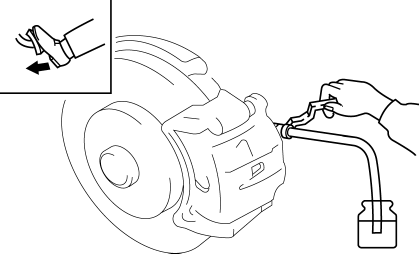
-
Tightening torque
-
Front (MZR 2.0, SKYACTIV-G 2.0, MZR 2.5): 7.0—9.0 N·m {72—91 kgf·cm, 62—79 in·lbf}
-
Front (MZR 2.3 DISI Turbo): 12—16 N·m {123—163 kgf·cm, 107—141 in·lbf}
-
Rear: 12—16 N·m {123—163 kgf·cm, 107—141 in·lbf}
6. Repeat Steps 4 and 5 until no air bubbles are seen.
7. Perform air bleeding as described in the above procedures for all brake calipers.
8. After air bleeding, inspect the following:
-
Brake operation
-
Fluid leakage
-
Fluid level
 General
General
...
 Brake Fluid Inspection
Brake Fluid Inspection
1. Verify that the brake fluid level in the reserve tank is between the MAX and
MIN marks.
If the brake fluid level is below the MIN mark, add brake fluid.
...
Other materials:
High Mount Brake Light Bulb Removal/Installation
4SD
1. Disconnect the negative battery cable..
2. Remove the trunk lid trim..
3. Remove in the order indicated in the table.
1
Connector
2
Socket
3
High-mount brake light bulb
4. Install in the rev ...
Information on Temporary Tires
Please refer to the sample below
Temporary tires
Nominal width of tire in millimeters
Ratio of height to width (aspect ratio)
Diagonal
Rim diameter code
Load index & speed symbol
T115/70D16 90M is an example of a tire size and load index rating. Here is an
explanation
of ...
Brake Hose (Rear) Removal/Installation [Mzr 2.5, Mzr 2.3 Disi Turbo]
1. Remove in the order indicated in the table.
2. Install in the reverse order of removal.
3. Add brake fluid, bleed the brakes, and inspect for leakage after the installation
has been completed..
1
Brake pipe
(See Clip and Brake Pipe Installation Note.)
...
