Mazda 3 Service Manual: Brake Fluid Pressure Sensor Inspection
1. Switch the ignition to off.
2. Install the SSTs
to the master cylinder (secondary side) as shown in the figure.
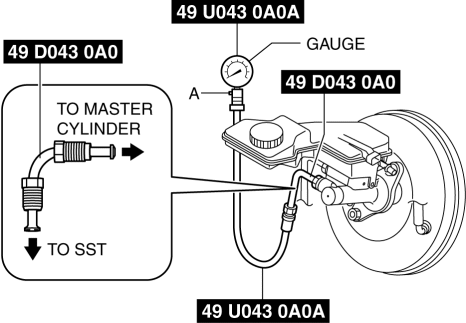
NOTE:
-
When installing the SST
(49 D043 0A0) to the master cylinder, use a commercially available flare nut wrench (flare nut across flat 12 mm {0.47 in}
).
3. Bleed the brake line and the SSTs
of air. (Bleed the SSTs
of air using air bleed valve A.)
4. Connect the M-MDS to the DLC-2.
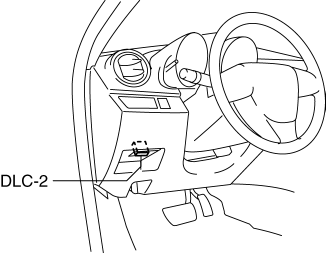
5. Select the “MCYLI_P” PID..
6. Start the engine.
7. Depress the brake pedal, and verify that the fluid pressure value of the SST
(gauge) and the value shown on the M-MDS are equal.
-
If the fluid pressure values are different, replace the DSC HU/CM..
 Brake Fluid Inspection
Brake Fluid Inspection
1. Verify that the brake fluid level in the reserve tank is between the MAX and
MIN marks.
If the brake fluid level is below the MIN mark, add brake fluid.
...
 Brake Hose (Front) Removal/Installation [Mzr 2.0, Skyactiv G 2.0, Mzr 2.5]
Brake Hose (Front) Removal/Installation [Mzr 2.0, Skyactiv G 2.0, Mzr 2.5]
1. Remove in the order indicated in the table.
2. Install in the reverse order of removal.
3. Add brake fluid, bleed the brakes, and inspect for leakage after the installation
has been completed ...
Other materials:
Manual Transaxle Shift Pattern
The shift pattern of the transaxle is
conventional, as shown.
Depress the clutch pedal all the way down
while shifting; then release it slowly.
Your vehicle is equipped with a device to
prevent shifting to R (reverse) by mistake.
Push the shift lever downward and shift
to R.
...
No.7 Bsm Indicator Light Does Not Flash While Under Bsm Indicator Light Flashing
Conditions (With Combination Switch Operation (Turn Signal Switch)) [Blind Spot
Monitoring (Bsm)]
7
BSM indicator light does not flash while under BSM indicator light-flashing
conditions (with combination switch operation (turn signal switch))
Description
The BSM indicator light does not flash or illuminate continuously,
...
B Pillar Upper Trim Removal/Installation
1. Remove the following parts:
a. Adjuster anchor cover.
b. Upper anchor installation bolts on the front seat belt.
c. Front scuff plate.
d. Rear scuff plate.
2. Partially peel back the seaming welt.
3. Remove the B-pillar lower trim..
4. Grasp the lower end of the B-pillar upper trim, ...
