Mazda 3 Owners Manual: Child-Restraint System Installation
Child-Restraint System Types
In this owner's manual, explanation of child-restraint systems is provided for the following three types of popular childrestraint systems: infant seat, child seat, booster seat.
NOTE
- Installation position is determined
by the type of child-restraint system.
Always read the manufacturer's instructions and this owner's manual carefully.
- Due to variations in the design of childrestraint systems, vehicle seats and seat belts, all child-restraint systems may not fit all seating positions. Before purchasing a child-restraint system, it should be tested in the specific vehicle seating position (or positions) where it is intended to be used. If a previously purchased child-restraint system does not fit, you may need to purchase a different one that will.
Infant seat
An infant seat provides restraint by bracing the infant's head, neck and back against the seating surface.
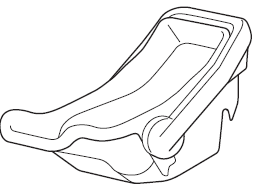
Child seat
A child seat restrains a child's body using the harness.
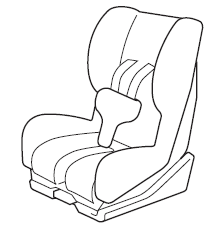
Booster seat
A booster seat is a child restraint accessory designed to improve the fit of the seat belt system around the child's body.
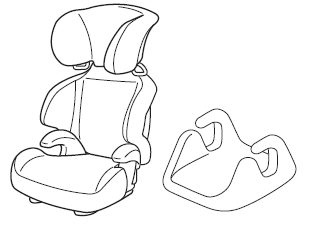
 Child-Restraint Precautions
Child-Restraint Precautions
Mazda strongly urges the use of child-restraint systems for children small
enough to use
them.
You are required by law to use a child-restraint system for children in the U.S.
and Canada.
C ...
 Installing Child-Restraint Systems
Installing Child-Restraint Systems
Accident statistics reveal that a child is
safer in the rear seat. The front passenger's
seat is clearly the worst choice for any
child under 12, and with rear-facing childrestraint
systems it is ...
Other materials:
Joint Shaft Assembly [Skyactiv G 2.0]
1. Assemble in the order indicated in the table.
1
Dust cover
.
2
Bearing
.
3
Snap ring
4
Dust seal
.
5
Joint shaft
Dust Cover Assembly N ...
B Pillar Upper Trim Removal/Installation
1. Remove the following parts:
a. Adjuster anchor cover.
b. Upper anchor installation bolts on the front seat belt.
c. Front scuff plate.
d. Rear scuff plate.
2. Partially peel back the seaming welt.
3. Remove the B-pillar lower trim..
4. Grasp the lower end of the B-pillar upper trim, ...
Engine Tune Up [Mzr 2.0, Mzr 2.5]
NOTE:
If the accelerator pedal is depressed continuously for a specified time,
the engine speed may decrease to the idle speed. This is due to the fuel cut
control operation, which prevents overheating, and it does not indicate a malfunction.
Engine Tune-up Preparation
1. Verify ...
