Mazda 3 Owners Manual: Clock
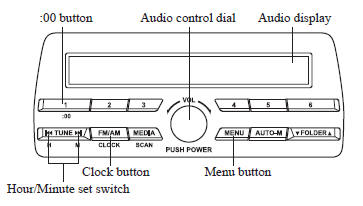
Setting the time
The clock can be set at any time when the ignition is switched to ACC or ON.
- To adjust the time, press the clock
button (
 ) for about 2 seconds
) for about 2 seconds
until a beep is heard. - The clock's current time will flash.
Time adjustment
- To adjust the time, press the hour/
minute set button (
 ,
,
 ) while the
) while the
clock's current time is flashing. - The hours advance while the hour set
button (
 ) is pressed. The
) is pressed. The
minutes advance while the minute set button ( ) is pressed.
) is pressed.
- Press the clock button (

) again to start the clock.
Time resetting
- Press the clock button (
 ) for about
) for about
2 seconds until a beep is heard. - Press the :00 button ( 1 ).
- When the button is pressed, the time
will be reset as follows:
(Example)
12:01—12:2912:00 12:30—12:591:00
NOTE
- When the :00 button ( 1 ) is pressed, the seconds will start at “ 00 ”.
- Switching between 12 and 24-hour
clock time:
Press the menu button (
 )
)
several times until 12 and 24-hour clock time are displayed. Turn the audio control dial in either direction, select the desired clock setting while the preferred clock time is flashing
 Power/Volume/Sound Controls
Power/Volume/Sound Controls
Power ON/OFF
Switch the ignition to ACC or ON. Press
the power/volume dial to turn the audio
system on. Press the power/volume dial
again to turn the audio system off.
Volume adjustment
To a ...
 Operating the Radio
Operating the Radio
Radio ON
Press a band selector button ( )
to
turn the radio on.
Band selection
Successively pressing the band selector
button ( ) switches the bands as
follows: FM1→FM2→AM.
...
Other materials:
Locking, Unlocking with Door-
Lock Knob
Operation from inside
To lock any door from the inside, press the
door-lock knob.
To unlock, pull it outward.
This does not operate the other door locks.
NOTE
The red indication can be seen when the
door-lock knob is unlocked.
Operation from outside
To lock the rear and front pa ...
Supplemental Restraint System (SRS) Precautions
The front and side supplemental restraint systems (SRS) include different
types of air bags.
Please verify which kinds of air bags are equipped on your vehicle by locating
the
“SRS AIRBAG” location indicators. These indicators are visible in the area where
the air
bags are installed.
T ...
Outside Temperature Display
When the ignition is switched ON, the
outside temperature is displayed.
NOTE
Under the following conditions, the
outside temperature display may differ
from the actual outside temperature
depending on the surroundings and vehicle
conditions:
Significantly cold or hot
temperatures.
...
