Mazda 3 Owners Manual: Audio Set (Type A)
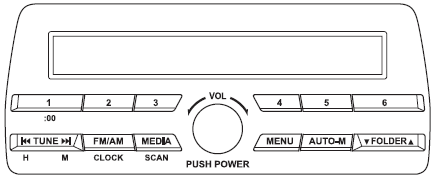
- Power/Volume/Sound Controls
- Clock
- Operating the Radio
- Operating the Compact Disc (CD) Player
- How to use Auxiliary jack/USB port
- Error Indications
 Operating Tips for iPod
Operating Tips for iPod
This unit supports playback of music files
recorded to an iPod.
iPod is a trademark of Apple Inc.,
registered in the U.S. and other
countries.
The iPod may not be compatible
depending on the m ...
 Power/Volume/Sound Controls
Power/Volume/Sound Controls
Power ON/OFF
Switch the ignition to ACC or ON. Press
the power/volume dial to turn the audio
system on. Press the power/volume dial
again to turn the audio system off.
Volume adjustment
To a ...
Other materials:
Replacing a Wheel
WARNING
Always use wheels of the correct size on
your vehicle:
Using a wrong-sized wheel is
dangerous. Braking and handling
could be aff ected, leading to loss of
control and an accident.
CAUTION
A wrong-sized wheel may adversely
aff ect:
Tire fit
...
Vacuum Hose Removal/Installation [Mzr 2.3 Disi Turbo]
1. Remove the charge air cooler cover..
2. Remove the charge air cooler..
3. Insert a thin flathead screwdriver at the point indicated by the arrow in
the figure, push the ring down and disconnect the vacuum hose from the intake manifold.
4. Remove the vacuum hose from the vacuum hose c ...
Neutral Switch Removal/Installation [C66 M R]
1. Remove the battery cover..
2. Disconnect the negative battery cable..
3. Remove the aerodynamic under cover No.2..
4. Install in the reverse order of removal.
5. Remove in the order indicated in the table.
6. Install in the reverse order of removal.
1
Neutr ...
