Mazda 3 Owners Manual: Operating the Radio
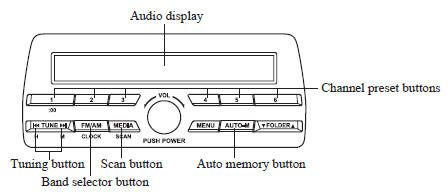
Radio ON
Press a band selector button (  )
)
to
turn the radio on.
Band selection
Successively pressing the band selector
button ( ) switches the bands as
) switches the bands as
follows: FM1→FM2→AM.
The selected mode will be indicated.
NOTE If the FM broadcast signal becomes weak, reception automatically changes from STEREO to MONO for reduced noise.
Tuning
The radio has the following tuning methods: Manual, Seek, Scan, Preset channel, and Auto memory tuning. The easiest way to tune stations is to set them on preset channels.
Manual tuning
Select the station by pressing the tuning
button (  ,
,
 ) lightly.
) lightly.
Seek tuning
Automatic search for radio stations starts
when the tuning button (  ,
,
 ) is pressed
) is pressed
until a beep sound is heard. The search
stops when a station is found.
NOTE If you continue to press and hold the button, the frequency will continue changing without stopping.
Scan tuning
Press and hold the scan button (  )
)
to
automatically sample strong stations.
Scanning stops at each station for about 5
seconds. To hold a station, press and hold
the scan button ( ) again during
) again during
this
interval.
Preset channel tuning The 6 preset channels can be used to store 6 AM and 12 FM stations.
- To set a channel first select AM, FM1, or FM2. Tune to the desired station.
- Press a channel preset button for
about 2 seconds until a beep is heard.
The preset channel number or station frequency will be displayed. The station is now held in the memory.
- Repeat this operation for the other
stations and bands you want to store.
To tune one in the memory, select AM, FM1, or FM2 and then press its channel preset button. The station frequency or the channel number will be displayed.
Auto memory tuning
This is especially useful when driving in an area where the local stations are not known.
Press and hold the auto memory button
( ) for about 2 seconds until a beep
) for about 2 seconds until a beep
is heard; the system will automatically
scan and temporarily store up to 6 stations
with the strongest frequencies in each
selected band in that area.
After scanning is completed, the station
with the strongest frequency will be tuned
and its frequency displayed. Press and
release the auto memory button (  )
)
to recall stations from the auto-stored
stations. One stored station will be
selected each time and its frequency and
channel number will be displayed.
NOTE If no stations can be tuned after scanning operations, “ A ” will be displayed.
 Clock
Clock
Setting the time
The clock can be set at any time when the
ignition is switched to ACC or ON.
To adjust the time, press the clock
button ( ) for about 2 seconds
until
a beep is heard. ...
 Operating the Compact Disc (CD) Player
Operating the Compact Disc (CD) Player
NOTE
If a disc has both music data (CD-DA)
and MP3/WMA/AAC files, playback of the
two or three file types differs depending on
how the disc was recorded.
Inserting the CD
Insert the CD i ...
Other materials:
Heater Core Inspection
1. Inspect the heater core for damage, cracks, and water leakage.
If there is any malfunction, replace the heater core.
2. Visually inspect the fins for bending.
If there is any bending, use the end of a flathead screwdriver to straighten
the fins.
3. Visually inspect ...
Climate Control Unit Inspection [Manual Air Conditioner]
1. Remove the climate control unit with the connector connected..
2. Switch the ignition to ON.
3. Connect the negative (-) lead of the tester to the body ground.
4. By inserting the positive (+) lead of the tester into the climate control
unit connector, measure the voltage according to the ...
Hill Launch Assist (HLA)
Hill Launch Assist (HLA) is a function
which assists the driver in accelerating
from a stop while on a slope. When
the driver releases the brake pedal and
depresses the accelerator pedal while
on a slope, the function prevents the
vehicle from rolling. The braking force is
maintained automati ...
