Mazda 3 Service Manual: Console Removal/Installation
1. Disconnect the negative battery cable..
2. Remove the following parts:
a. Upper panel.
b. Shift knob (MTX).
c. Selector lever knob (ATX).
d. Shift panel.
e. Side wall.
3. Remove the bolts.
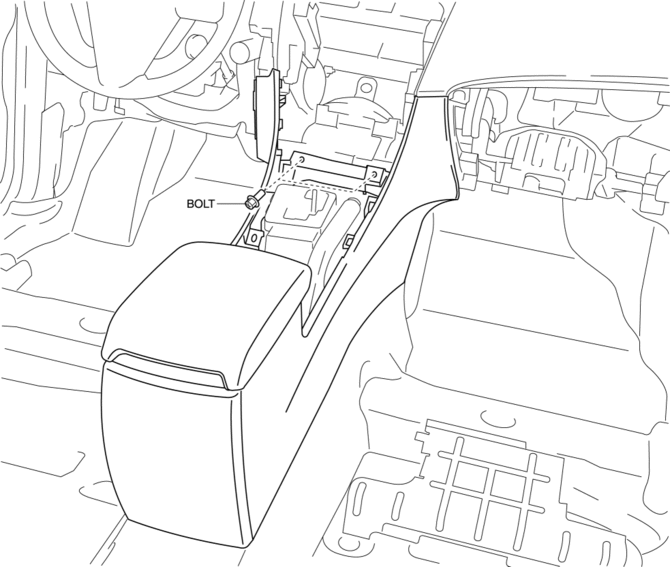
4. Remove the screws.
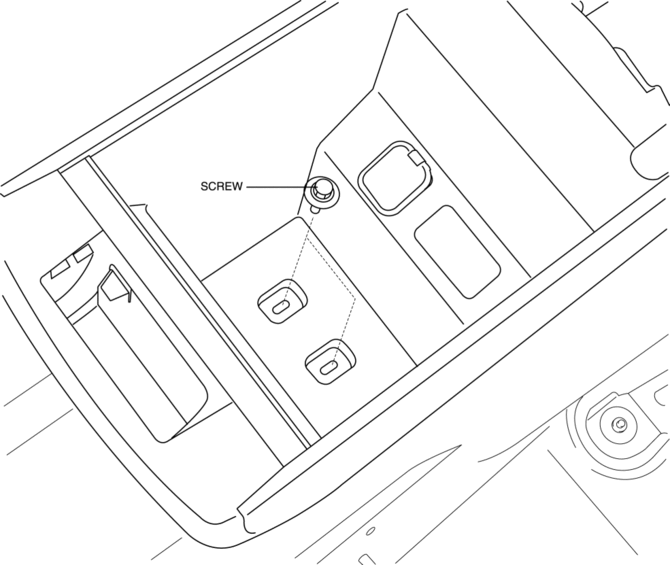
5. Pull the console in the direction of the arrow shown in the figure, then detaching clips A, C hooks B and guides D.
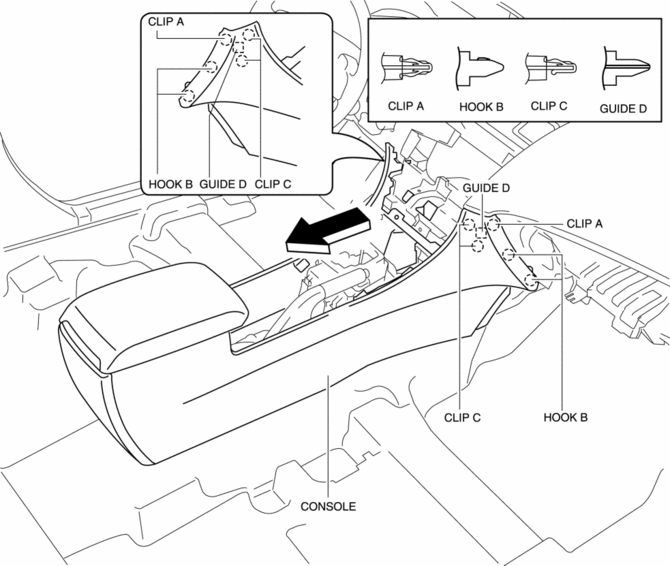
6. Disconnect the following connectors:
a. Rear accessory socket
b. Auxiliary jack (vehicles without USB port)
c. Auxiliary jack/USB port (vehicles with USB port)
d. Car-navigation unit (vehicles with audio unit)
7. Pull up the console in the direction of the arrow (1) shown in the figure, move the rear console in the direction of the arrow (2), and remove it avoiding the parking brake lever.
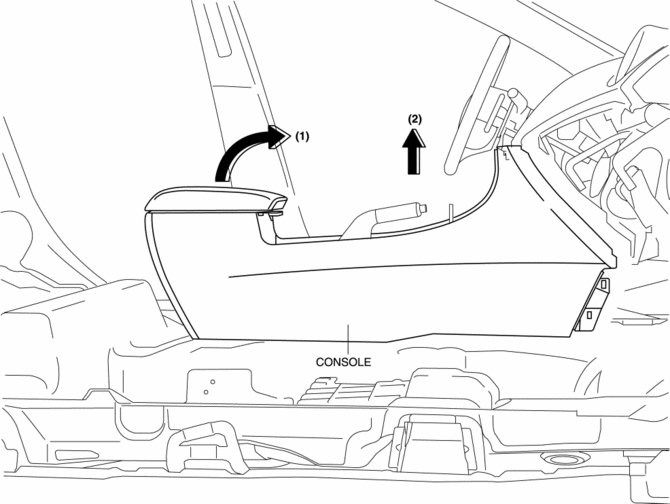
8. Remove the following parts:
a. Rear accessory socket.
b. Auxiliary jack (vehicles without USB port).
c. Auxiliary jack/USB port (vehicles with USB port).
d. Car-navigation unit (vehicles with audio unit).
9. Install in the reverse order of removal.
 Assist Handle Removal/Installation
Assist Handle Removal/Installation
Assist Handle Removal
1. Insert a flathead screwdriver into the service hole and remove the assist
handle covers.
2. Remove the assist handle in the direction of the arrow (1) and (2), while ...
 Glove Compartment Light Bulb Removal/Installation
Glove Compartment Light Bulb Removal/Installation
1. Disconnect the negative battery cable..
2. Remove the following parts:
a. Passenger-side front scuff plate.
b. Passenger-side front side trim.
c. Dashboard under cover.
d. Glove compartme ...
Other materials:
Rear Stabilizer Control Link Inspection
1. Remove the rear stabilizer control link from the vehicle..
2. Inspect for bending or damage. If there is any malfunction, replace the rear
stabilizer control link.
3. Rotate the ball joint stud 10 times and shake it side to side 10
times.
4. Measure the ball joint rotational torque usin ...
Trunk Lid Opener Cable Removal/Installation
1. Disconnect the negative battery cable..
2. Remove the following parts:
a. Front seat (LH)(See FRONT SEAT REMOVAL/INSTALLATION.)
b. Front scuff plate (LH).
c. Rear scuff plate.
d. B-pillar lower trim.
e. Rear seat cushion.
f. Rear seat back.
g. Tire house trim (LH).
h. Trunk end ...
Positive Crankcase Ventilation (PCV) Valve Removal/Installation [Mzr 2.0, Mzr
2.5]
1. Remove the battery cover..
2. Disconnect the negative battery cable..
3. Remove the intake manifold and the fuel distributor component as a single
unit..
4. Remove in the order indicated in the table.
1
Oil separator
2
Retainer
...
