Mazda 3 Service Manual: Assist Handle Removal/Installation
Assist Handle Removal
1. Insert a flathead screwdriver into the service hole and remove the assist handle covers.
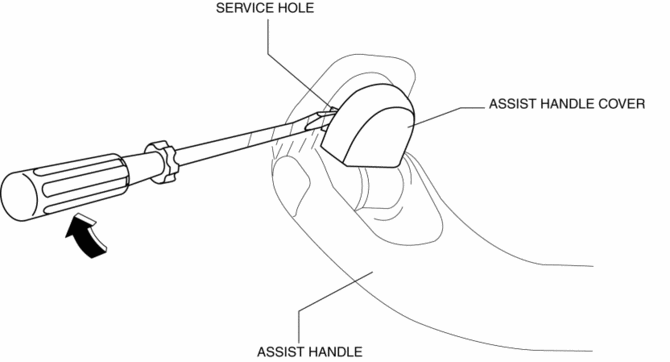
2. Remove the assist handle in the direction of the arrow (1) and (2), while detach the clip.
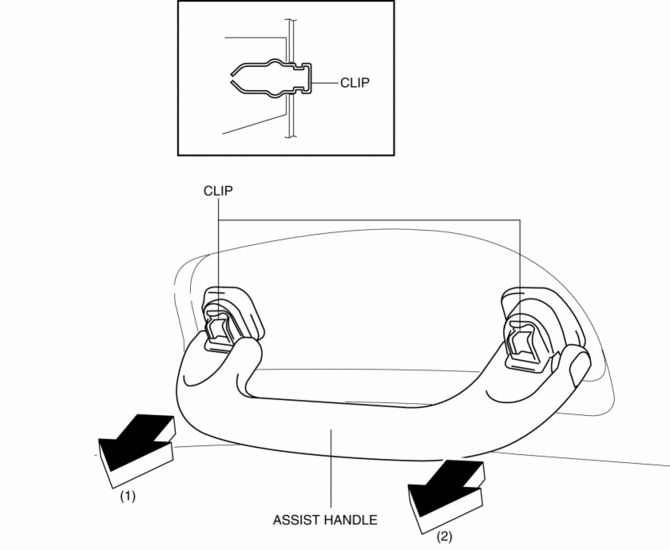
NOTE:
-
Remove the assist handle by shaking it up and down.
Assist Handle Installation
1. Push the assist handle in the direction of the arrow shown in the figure.
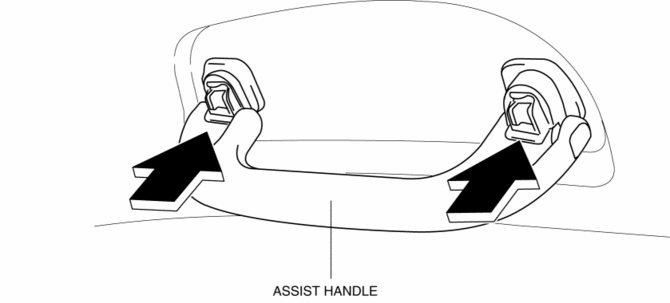
2. Push the assist handle cover assembled to install the assist handle.
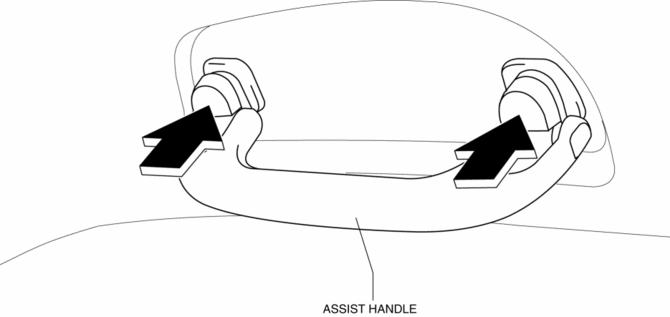
 Trunk Side Upper Trim Removal/Installation
Trunk Side Upper Trim Removal/Installation
1. Remove the rear seat cushion..
2. Remove the rear scuff plate..
3. Remove the tire house trim..
4. Open the cap.
5. Remove the screw.
6. Remove the fasteners.
7. Pull the trunk side upp ...
 Console Removal/Installation
Console Removal/Installation
1. Disconnect the negative battery cable..
2. Remove the following parts:
a. Upper panel.
b. Shift knob (MTX).
c. Selector lever knob (ATX).
d. Shift panel.
e. Side wall.
3. Remove the b ...
Other materials:
Variable Swirl Shutter Valve Switch Inspection [Mzr 2.3 Disi Turbo]
Voltage Inspection
NOTE:
The variable swirl shutter valve switch cannot be removed as a single unit.
When replacing the variable swirl shutter valve switch, replace it together
with the intake manifold as a single unit.
1. Switch the ignition to ON (Engine off).
2. Verify that ...
Auxiliary Jack Removal/Installation
1. Disconnect the negative battery cable..
2. Remove the following parts:
a. Upper panel.
b. Shift lever knob (MTX).
c. Selector lever knob (ATX).
d. Shift panel.
e. Side wall.
f. Console.
3. Remove the auxiliary jack in the direction of the arrow (2) shown in the figure
while pres ...
Vacuum Hose Removal/Installation [Skyactiv G 2.0]
1. Remove the plug hole plate..
2. Remove the battery and battery tray..
3. Remove the vacuum hose from the vacuum hose clip.
4. Pinch open the clamp using pliers and disconnect the vacuum hose from the
vacuum pump.
5. Move the vacuum hose as shown in the figure.
6. Disconnect th ...
