Mazda 3 Service Manual: Door Sash Film Installation
1. Remove any grease or dirt from the affixing surface of the door.
2. Cut away the unused portion along the dotted lines.
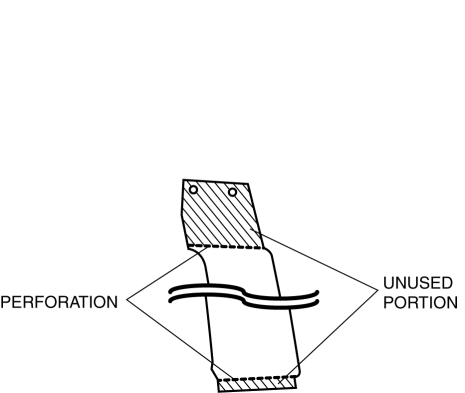
3. Peel off the backing paper and attach the door sash film onto the door as shown in the figure.
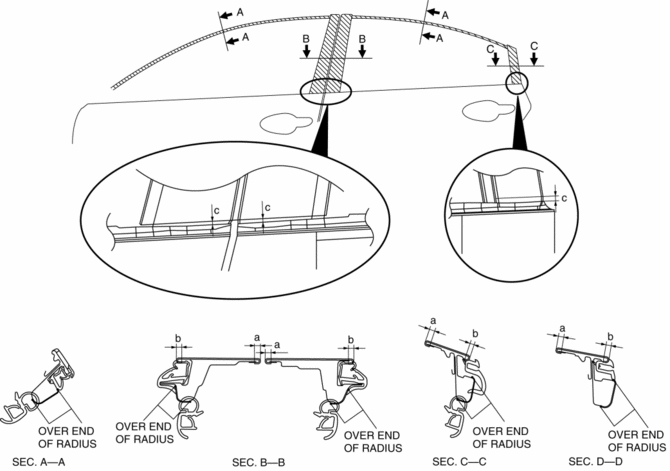
-
Standard clearance
-
a: 3.0—5.0 mm {0.12—0.19 in}
-
b: 3.0 mm or more {0.12 in or more}
-
c: 4.0—6.0 mm {0.16—0.23 in}
4. Peel off the transparent protective film on the door sash film.
5. Install the following parts:
a. Rear beltline molding.
b. Front beltline molding.
c. Rear door quarter glass.
d. Rear door speaker.
e. Rear door trim.
f. Power outer mirror.
g. Front door trim.
h. Inner garnish.
6. Connect the negative battery cable..
 Door Adjustment
Door Adjustment
1. Loosen the door hinge installation bolts.
2. Adjust the gap and height difference to the standard range by moving the door
back and forth, left and right.
Standard range
a: 2.5 ...
 Door Sash Film Removal
Door Sash Film Removal
1. Disconnect the negative battery cable.
2. Partially peel back the glass run channel.
3. Partially peel back the door weatherstrip.
4. Remove the following parts:
a. Inner garnish.
b. Fron ...
Other materials:
Stay Damper Disposal
NOTE:
The stay damper contains colorless, odorless, nontoxic gas.
1. Wear protective eye wear.
2. Position the stay damper horizontally.
3. Drain gas and oil by cutting the position indicated in the figure to a
2—3 mm {0.08—0.11 in} depth using a metal saw.
CAUTION:
...
Oil Cooler Removal/Installation [FS5 A EL]
1. Remove the battery cover..
2. Disconnect the negative battery cable.
3. Remove the air cleaner component..
4. Remove the aerodynamic under cover NO.2..
5. Drain the ATF..
6. Drain the engine coolant..
7. Remove in the order indicated in the table.
1
Water ...
Rear Spoiler Removal/Installation
4SD
1. Remove the trunk lid trim..
2. Remove the nuts.
3. While cutting the double-sided adhesive tape using a flathead screwdriver
or a razor, separate the rear spoiler from the trunk lid.
WARNING:
Using a razor with bare hands can cause injury. Always wear gloves when usin ...
