Mazda 3 Service Manual: Front Seat Removal/Installation
WARNING:
-
Handling a front seat (with built-in side air bag) improperly can accidentally operate (deploy) the air bag, which may seriously injure you. Read the service warnings before handling a front seat (with built-in side air bag)..
CAUTION:
-
After removing a front seat, do not operate the slider lever. If the slider lever is operated, the left and right slide positions will deviate, and the slide adjuster may be damaged after the front seat is installed.
-
Verify that there are no malfunctions in the sliding mechanism after installing a front seat.
-
When performing the procedure with a front seat removed from the vehicle, perform the procedure on a clean rag so as not to damage or soil the seat.
-
When the passenger's seat is removed, perform the seat weight sensor inspection using the M-MDS after installing the passenger's seat..
-
When the passenger's seat is replaced with a new one, perform the seat weight sensor calibration using the M-MDS..
NOTE:
-
When removing the front seat out of the vehicle or putting it back in, it can be performed smoothly by removing the headrest.
Driver-side
Vehicles without power seat system
1. Switch the ignition to off.
2. Remove the battery cover..
3. Disconnect the negative battery cable and wait 1 min or more
..
4. Detach hook A while pulling the adjuster cover No.1 and No.2 in the direction of the arrow (1), and remove it in the direction of arrow (2) shown in the figure.
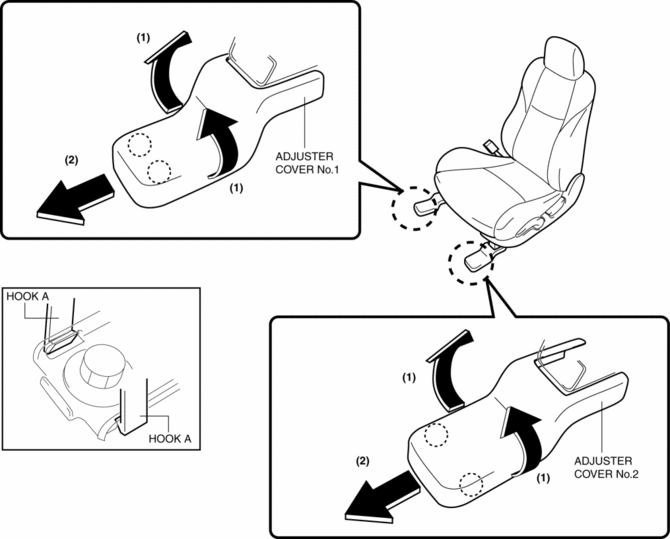
5. Detach hook B while pulling the adjuster cover No.3 in the direction of the arrow (3), (4) and remove it in the direction of arrow (5) shown in the figure.
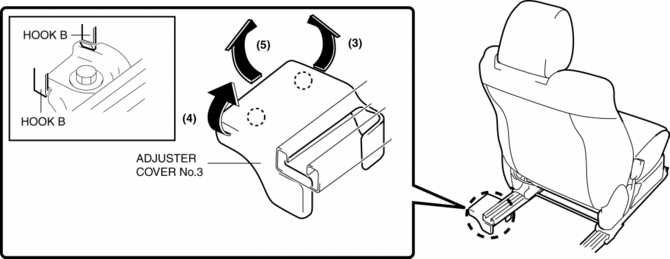
6. Pull up the adjuster cover No.4 in the direction of arrow (6) shown in the figure, while remove the hook C.
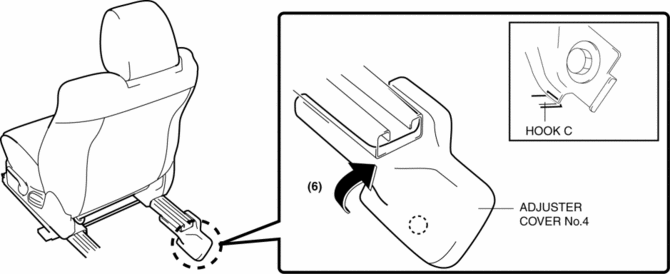
7. Remove the front cover.(Vehicles with power seat system).
8. Disconnect the connector.
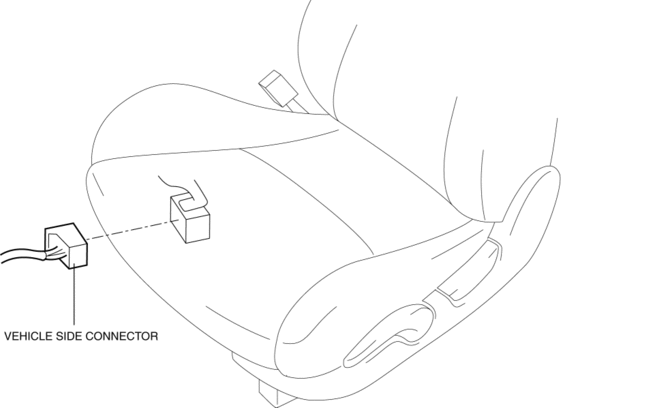
9. Remove the bolts, then remove the front seat.
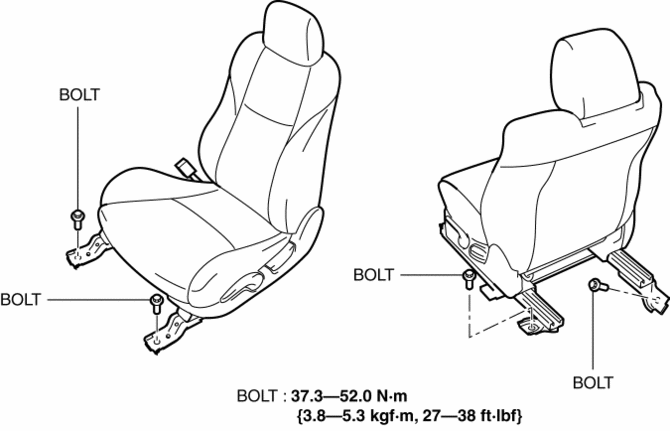
10. Install in the reverse order of removal.
Vehicles with power seat system
1. Switch the ignition to off.
2. Remove the battery cover..
3. Disconnect the negative battery cable and wait 1 min or more
..
4. Detach hook A while pulling the adjuster cover No.1 and No.2 in the direction of the arrow (1), and remove it in the direction of arrow (2) shown in the figure.
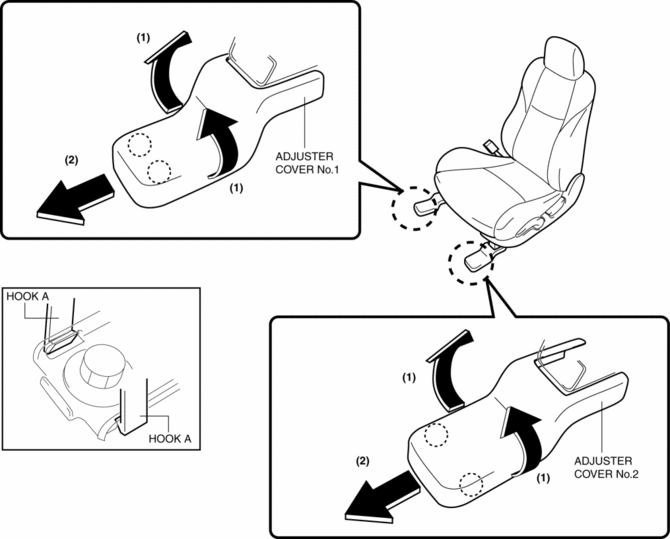
5. Detach hook B while pulling the adjuster cover No.3 in the direction of the arrow (3), (4) and remove it in the direction of arrow (5) shown in the figure.
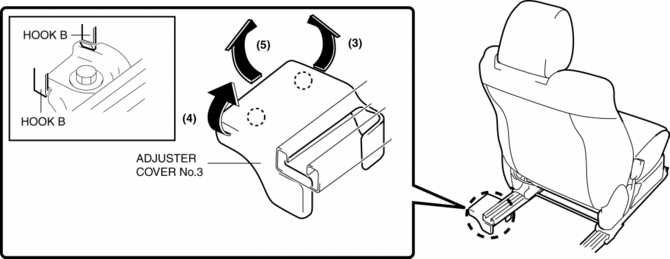
6. Pull up the adjuster cover No.4 in the direction of arrow (6) shown in the figure, while remove the hook C.
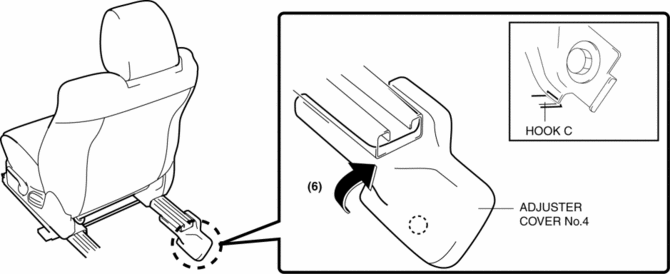
7. Remove the front cover.(Vehicles with power seat system).
8. Remove the bolts, then remove the front seat.
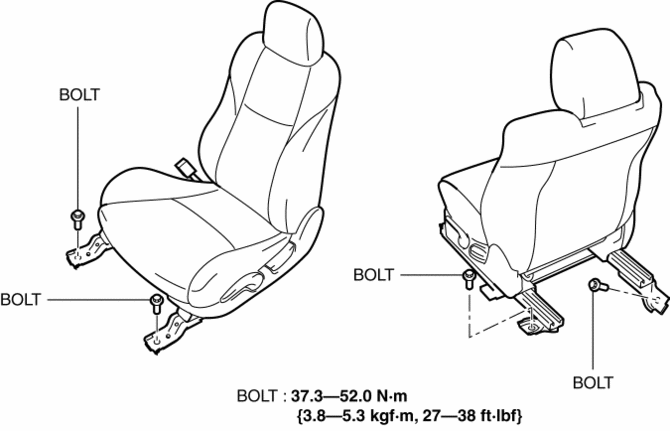
9. Disconnect the connector.
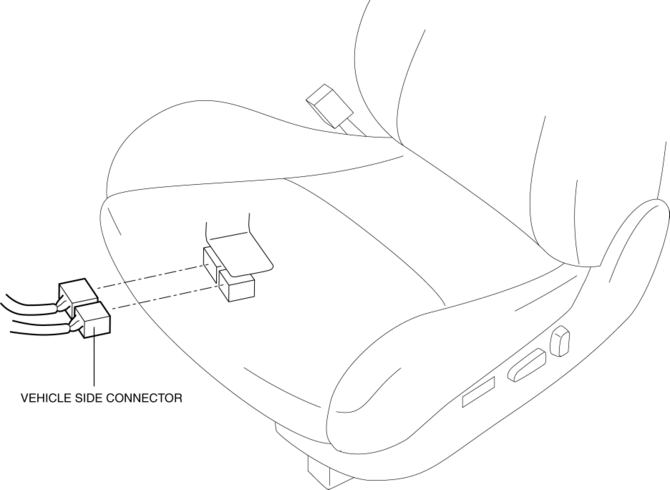
10. Install in the reverse order of removal.
Passenger-side
1. Switch the ignition to off.
2. Remove the battery cover..
3. Disconnect the negative battery cable and wait 1 min or more
..
4. Remove the belt anchor cover..
5. Remove the lower anchor of the front seat belt installation bolt..
6. Detach hook A and B while pulling the adjuster cover No.1 in the direction of the arrow (1), (2) and remove it in the direction of arrow (3) shown in the figure.
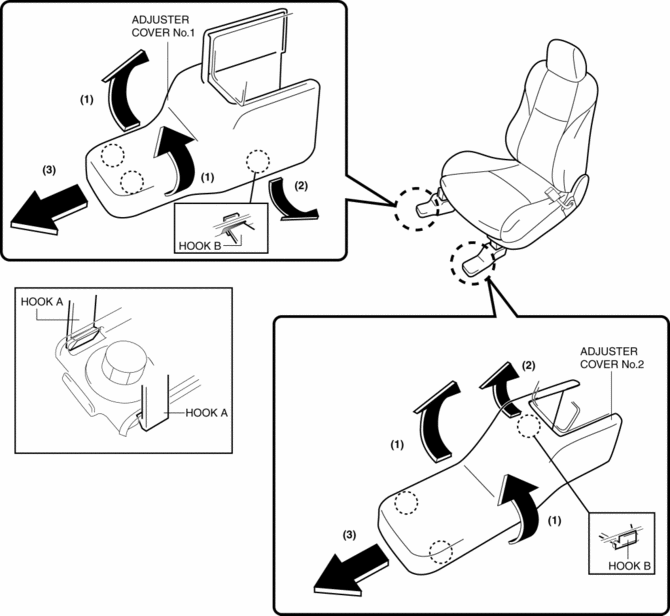
7. Detach hook C while pulling the adjuster cover No.3 in the direction of the arrow (4) and remove it in the direction of arrow (5) shown in the figure, while remove the tab D, F and hook E.
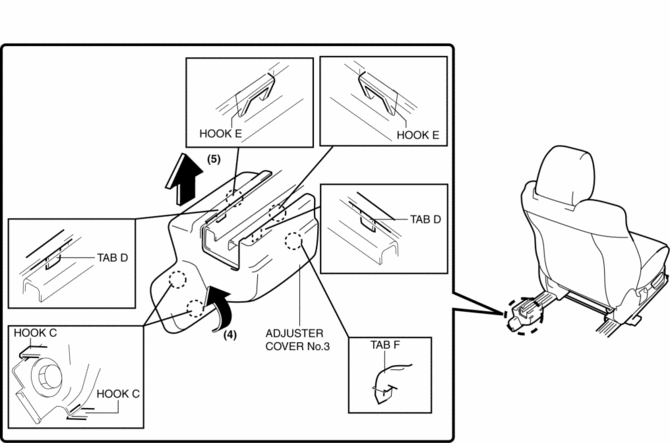
8. Detach hook G and H while pulling the adjuster cover No.4 in the direction of the arrow (6), (7) and remove it in the direction of arrow (8) shown in the figure, while remove the tab I and J.
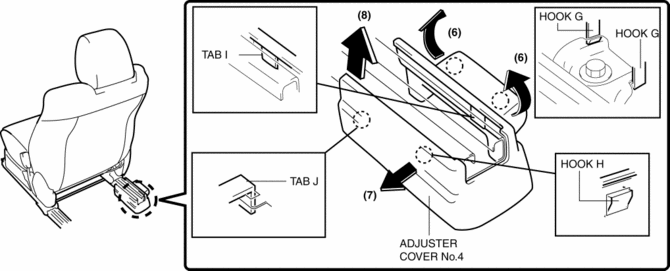
CAUTION:
-
When pulling the adjuster cover No.4, be careful not to damage the hooks and tabs.
9. Disconnect the connector.
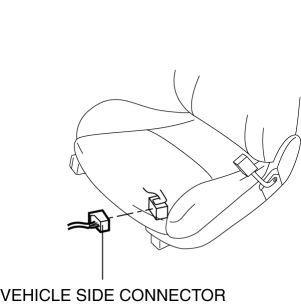
10. Remove the bolts, then remove the front seat.
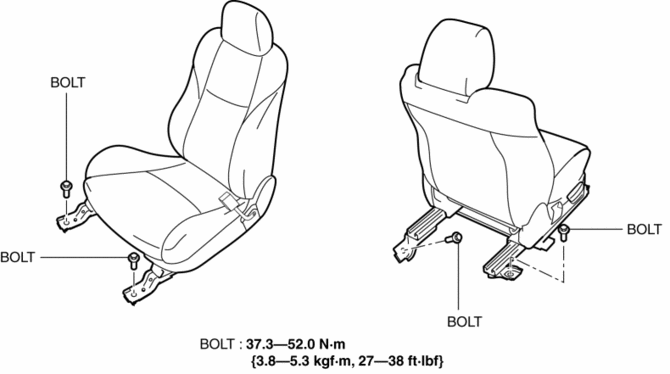
11. Install in the reverse order of removal.
 Front Seat Rail Guide Cover Removal/Installation
Front Seat Rail Guide Cover Removal/Installation
WARNING:
Handling a front seat (with built-in side air bag) improperly can accidentally
operate (deploy) the air bag, which may seriously injure you. Read the service
warnings before han ...
 Front Seat Slide Adjuster Removal/Installation
Front Seat Slide Adjuster Removal/Installation
WARNING:
Handling the front seats improperly can accidentally deploy the side air
bag, which may seriously injure you. Read air bag system service warnings and
cautions before handling t ...
Other materials:
PID/Data Monitor Inspection [Two Step Deployment Control System]
1. Connect the M-MDS (IDS) to the DLC-2.
2. After the vehicle is identified, select the following items from the initialization
screen of the IDS.
a. Select “DataLogger”.
b. Select “Modules”.
c. Select “RCM”.
3. Select the applicable PID from the PID table.
4. Verify the PID data a ...
Operating Tips for OGG
OGG is the audio compression format for
Xiph. Org Foundation.
Audio data can be created and stored at a
higher compression ratio than MP3.
This unit plays files with the extension
(.ogg) as OGG files.
CAUTION
Do not use an audio fi le extension on
fi les other than audio fi le ...
Manual Transaxle Shift Pattern
The shift pattern of the transaxle is
conventional, as shown.
Depress the clutch pedal all the way down
while shifting; then release it slowly.
Your vehicle is equipped with a device to
prevent shifting to R (reverse) by mistake.
Push the shift lever downward and shift
to R.
...
