Mazda 3 Service Manual: Rear Outer Handle Removal/Installation
1. Fully close the rear door glass.
2. Disconnect the negative battery cable..
3. Remove the rear door trim..
4. Remove the service hole cover.
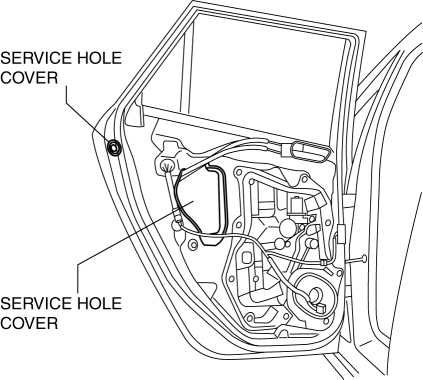
5. Remove the screw from the service hole.
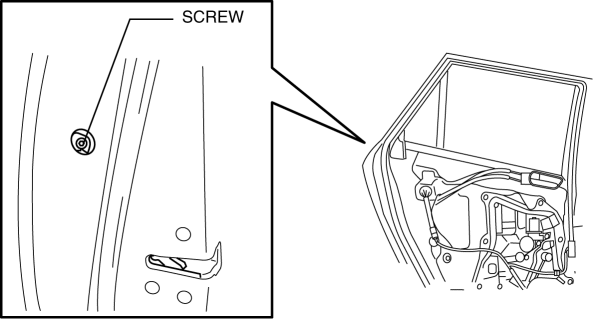
NOTE:
-
The screw cannot be removed because of the stopper.
6. Press the tab on the rear outer handle bracket in the direction of the arrow.
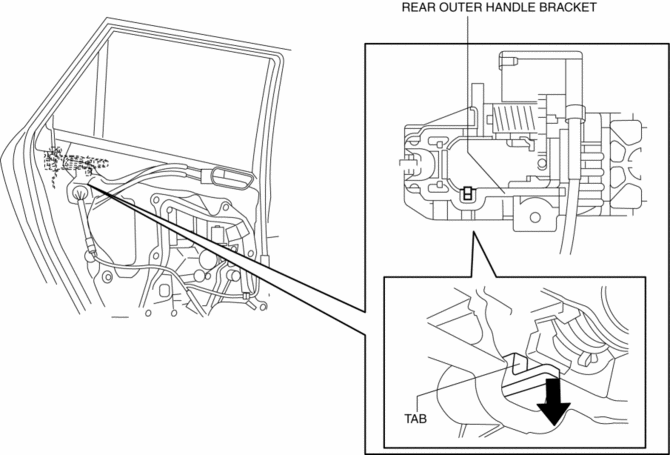
7. Maintaining the condition in procedure 6, remove the outer handle garnish.
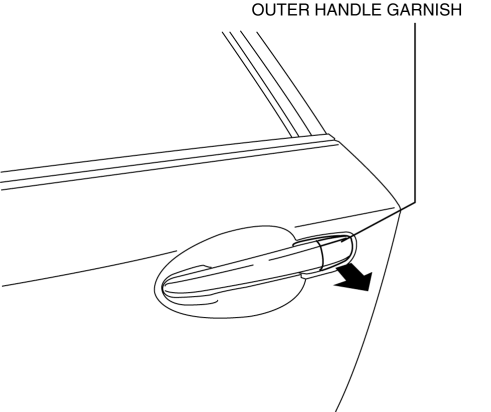
8. Remove the rear outer handle.
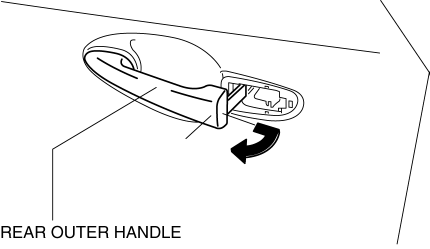
9. Loosen the screw.
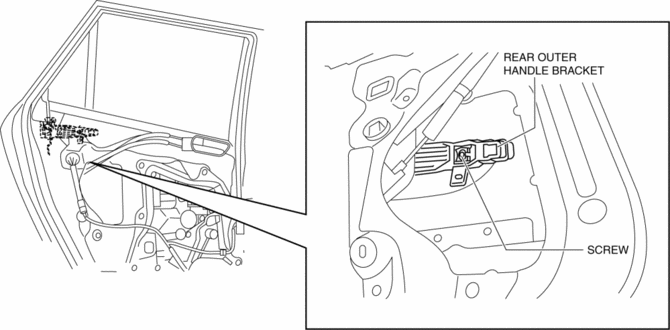
10. Press down the rod holder in the direction of arrow (1) and remove the rear outer handle bracket in the direction of arrow (2).
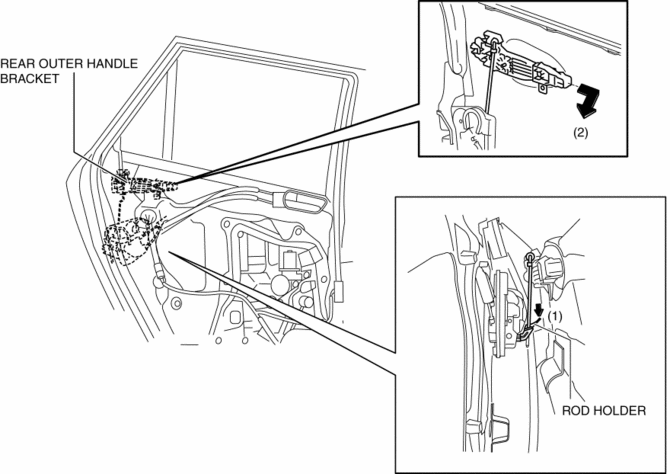
11. Install in the reverse order of removal.
 Rear Door Removal/Installation
Rear Door Removal/Installation
WARNING:
Removing the rear door without supporting it could cause the rear door to
fall and cause serious injury. Always perform the procedure with at least another
person to prevent the ...
 Stay Damper Disposal
Stay Damper Disposal
NOTE:
The stay damper contains colorless, odorless, nontoxic gas.
1. Wear protective eye wear.
2. Position the stay damper horizontally.
3. Drain gas and oil by cutting the posit ...
Other materials:
Warning Light
The warning light turns on when the
system has a malfunction.
Refer to Warning Lights on .
Brake Pad Wear Indicator
When the disc brake pads become worn,
the built-in wear indicators contact the
disc plates. This causes a screeching noise
to warn that the pads should be replaced.
When ...
Cleaning the Window Interiors
If the windows become covered with an
oily, greasy, or waxy film, clean them with
glass cleaner. Follow the directions on the
container.
CAUTION
Do not scrape or scratch the inside of
the window glass. It could damage the
thermal fi laments and the antenna lines.
When wash ...
Thermostat Removal/Installation [Mzr 2.0, Mzr 2.5]
WARNING:
Never remove the cooling system cap or loosen the radiator drain plug while
the engine is running, or when the engine and radiator are hot. Scalding engine
coolant and steam may shoot out and cause serious injury. It may also damage
the engine and cooling system.
Tu ...
