Mazda 3 Owners Manual: Rearview Mirror
| WARNING Do not stack cargo or objects higher than the seatbacks: Cargo stacked higher than the seatbacks is dangerous. It can block your view in the rearview mirror, which might cause you to hit another car when changing lanes. |
Rearview mirror adjustment
Before driving, adjust the rearview mirror to center on the scene through the rear window.
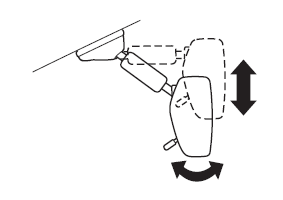
NOTE For the manual day/night mirror, perform the adjustment with the day/night lever in the day position.
Reducing glare from headlights
Manual day/night mirror
Push the day/night lever forward for day driving. Pull it back to reduce glare of headlights from vehicles at the rear.
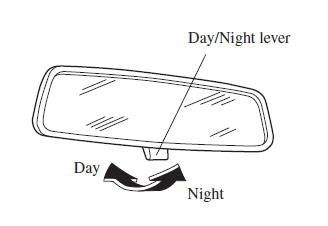
Auto-dimming mirror
The auto-dimming mirror automatically reduces glare of headlights from vehicles at the rear when the ignition is switched ON.
(With Homelink wireless control system)
Press the OFF button to cancel the automatic dimming function. The indicator light will turn off.
To reactivate the automatic dimming function, press the ON button . The indicator light will illuminate.
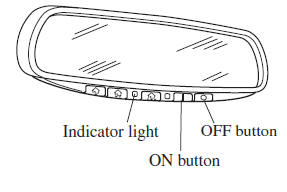
(Without Homelink wireless control system)
Press the ON/OFF button to cancel the automatic dimming function. The indicator light will turn off.
To reactivate the automatic dimming function, press the ON/OFF button . The indicator light will illuminate.
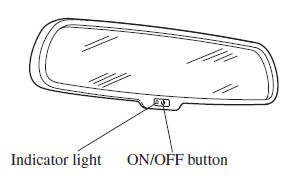
NOTE
- Do not use glass cleaner or suspend
objects on or around the light sensor.
Otherwise, light sensor sensitivity will be affected and may not operate normally.
(With Homelink wireless control system)
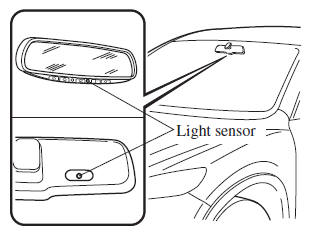
(Without Homelink wireless control system)
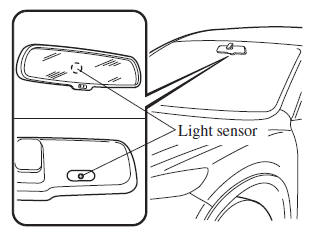
- (With Homelink wireless control
system)
For information regarding the 3 buttons
(
 ,
,
 ,
,
 ) on the auto-dimming
) on the auto-dimming
mirror.Refer to HomeLink Wireless Control System on .
- The auto-dimmer function is canceled when the ignition is switched ON and the shift lever is in reverse (R).
 Outside Mirrors
Outside Mirrors
WARNING
Be sure to look over your shoulder
before changing lanes:
Changing lanes without taking
into account the actual distance of
the vehicle in the convex mirror is
dangero ...
 Windows
Windows
...
Other materials:
Door Sash Film Installation
1. Remove any grease or dirt from the affixing surface of the door.
2. Cut away the unused portion along the dotted lines.
3. Peel off the backing paper and attach the door sash film onto the door as
shown in the figure.
Standard clearance
a: 3.0—5.0 mm {0.12—0.19 in}
...
Tweeter Inspection
1. Disconnect the negative battery cable..
2. Remove the inner garnish..
3. Remove the tweeter..
4. Verify the resistance between tweeter terminals.
If not within the specification, replace the tweeter.
Resistance
Without Bose®: 3.4—4.6 ohms
With Bose®: 3 ...
Auto Dimming Mirror Inspection
1. Measure the voltage at each terminal.
If the voltage is not as specified in the Terminal Voltage Table (Reference),
inspect the parts under “Inspection item (s)” and related wiring harnesses.
If the system does not work properly even though the inspection items
or rela ...
