Mazda 3 Owners Manual: Replacing Interior Light Bulbs
Overhead lights (Front)/Map lights * , Overhead lights (Front) * , Overhead lights (Rear) * , Vanity mirror lights *
- Wrap a small flathead screwdriver with a soft cloth to prevent damage to the lens, and then remove the lens by carefully prying on the edge of the lens with the flathead screwdriver.
- Disconnect the bulb by pulling it out.
Overhead lights (Front)/Map lights
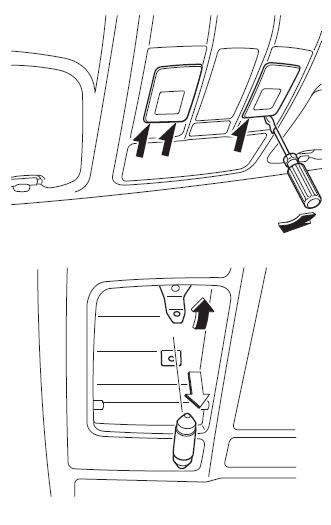
Overhead lights (Front) *
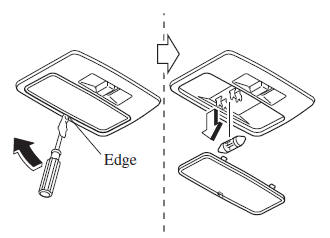
Overhead lights (Rear) *
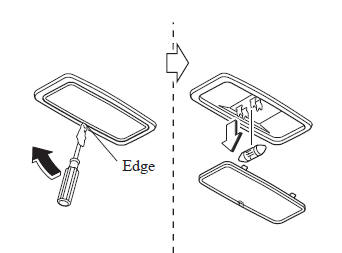
Vanity mirror lights
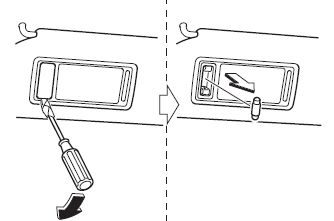
- Install the new bulb in the reverse order of the removal procedure
Trunk light (4–Door)
- Press both sides of the lens cap to remove it.
- Disconnect the bulb by pulling it out.
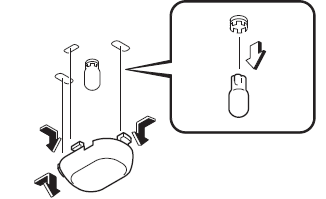
- Install the new bulb in the reverse order of the removal procedure.
Luggage compartment light (5–Door)
- Wrap a small flathead screwdriver with a soft cloth to prevent damage to the lens and remove the lens by carefully prying on the edge of the lens with the flathead screwdriver.
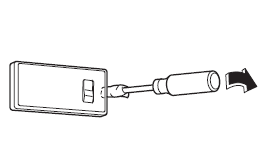
- Disconnect the connector from the unit by pressing the tab on the connector with your finger and pulling the connector.
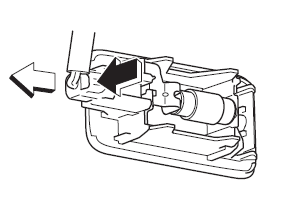
- Disconnect the bulb by pulling it out.
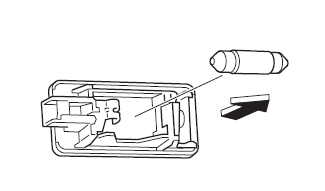
- Install the new bulb in the reverse order of the removal procedure.
 Replacing Exterior Light Bulbs
Replacing Exterior Light Bulbs
Headlights (With xenon fusion
headlights)
Low/High beam bulbs
You cannot replace the low/high beam
bulbs by yourself. The bulbs must be
replaced at an Authorized Mazda Dealer.
Headlights (With h ...
 Fuses
Fuses
Your vehicle's electrical system is
protected by fuses.
If any lights, accessories, or controls do
not work, inspect the appropriate circuit
protector. If a fuse has blown, the inside
element w ...
Other materials:
Front Seat Back Component [Vehicles Without Power Seat System] Removal/Installation
WARNING:
Handling a front seat (with built-in side air bag) improperly can accidentally
operate (deploy) the air bag, which may seriously injure you. Read the service
warnings before handling a front seat (with built-in side air bag)..
CAUTION:
After removing a front seat ...
Manifold Absolute Pressure (Map) Sensor/Boost Air Temperature Sensor Removal/Installation
[Mzr 2.3 Disi Turbo]
NOTE:
Because the boost air temperature sensor is integrated in the MAP sensor,
replacing the boost air temperature sensor includes replacement of the MAP sensor/boost
air temperature sensor.
1. Remove the battery cover..
2. Disconnect the negative battery cable..
3. Remove t ...
Throttle Position (TP) Sensor Inspection [Mzr 2.0, Mzr 2.5]
Voltage Inspection
CAUTION:
The inspection cannot be performed with this method correctly if there is
a malfunction of the APP sensor or throttle valve actuator. Verify that no DTCs
related to the APP sensor or throttle valve actuator are stored before the inspection.
NOTE:
...
