Mazda 3 Owners Manual: System
The system operates only when the driver is in the vehicle or within operational range while the key is being carried.
NOTE When the battery power is low, or in places where there are high-intensity radio waves or noise, the operational range may become narrower or the system may not operate. For determining battery replacement, Refer to Keyless Entry System on .
Locking, Unlocking the Doors and the Liftgate
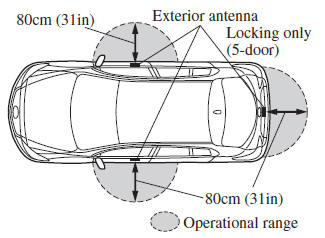
NOTE The system may not operate if you are too close to the windows or door handles, or liftgate.
Opening the Liftgate/Trunk Lid
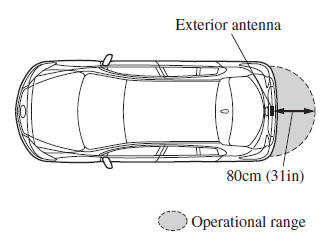
 Advanced Keyless Entry
Advanced Keyless Entry
WARNING
Radio waves from the key may aff ect
medical devices such as pacemakers:
Before using the key near people who
use medical devices, ask the medical
device manufacturer or ...
 Operational Range
Operational Range
WARNING
Always take all children and pets with
you or leave a responsible person with
them:
Leaving a child or a pet unattended in
a parked vehicle is dangerous. In hot
weathe ...
Other materials:
Battery Removal/Installation [Skyactiv G 2.0]
1. Remove in the order indicated in the table.
2. Install in the reverse order of removal.
1
Battery cover
(See Battery Cover Removal Note.)
(See Battery Cover Installation Note.)
2
Negative battery cable
3
...
Pre Delivery Inspection
Pre-Delivery Inspection Table
Exterior
INSPECT and ADJUST, if necessary, the following items to specification:
□ Glass, exterior bright metal and paint for damage
□ Wheel lug nuts
□ All weatherstrips for damage or detachment
□ Tire pressures
□ Headlight c ...
Electric Power Steering Oil Pump Component Removal/Installation
CAUTION:
Be careful not to drop the electric power steering oil pump component as
the internal parts of the EHPAS CM could be damaged. Replace the electric power
steering oil pump component if it is subjected to an impact.
1. Remove the front mudguard (RH)..
2. Remove the aerod ...
