Mazda 3 Service Manual: Rain Sensor Removal/Installation
1. Disconnect the negative battery cable..
2. Spread open the rain sensor cover in the direction of the arrows and disengage tabs A to remove it.

3. Disconnect the rain sensor connector.
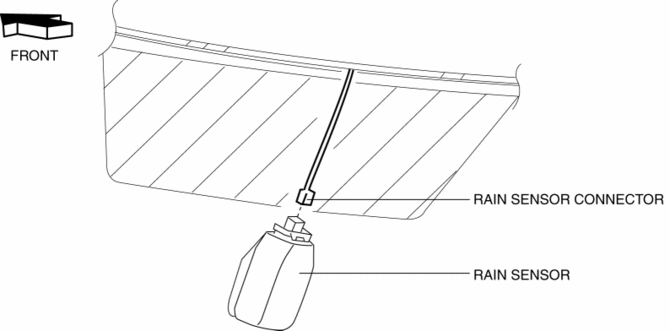
4. Slide rain sensor tab B in the direction of the arrow shown in the figure and detach tab B.
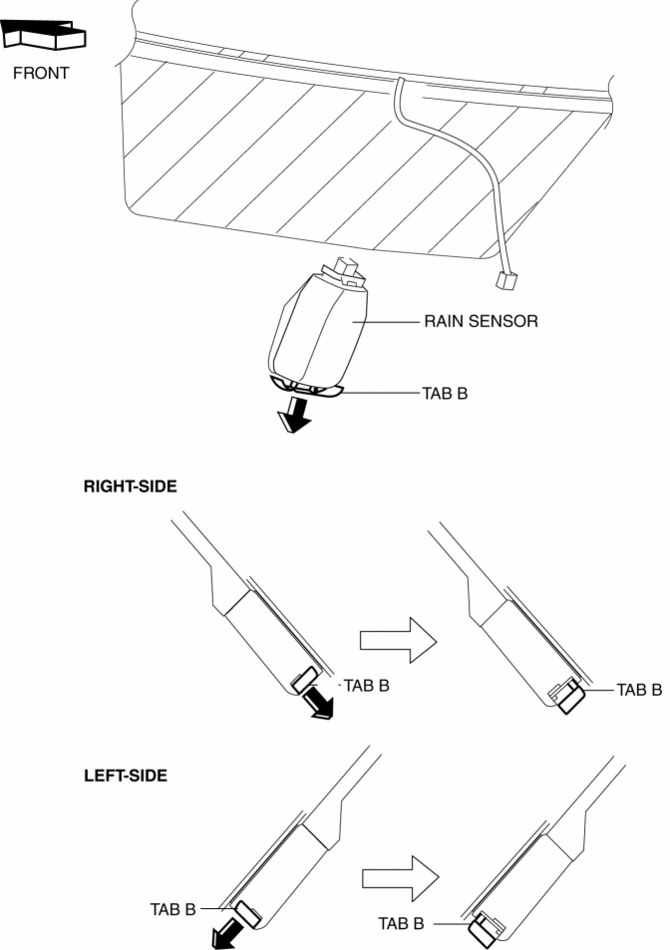
5. Remove the rain sensor in the direction of the arrow shown in the figure.

6. Peel off the rain sensor protective sheet from the rain sensor.
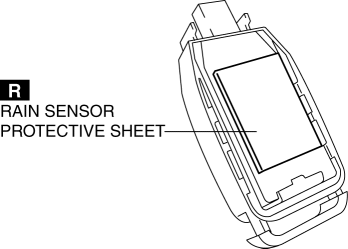
7. Install in the reverse order of removal..
Rain Sensor Installation Note
CAUTION:
-
If the rate at which the rain sensor reflects or transmits infrared light between the rain sensor and the windshield, or through the protective sheet is changed, the rain sensor will determine that there is a malfunction in the rain detection function and stop auto wiper system control. Be careful of the following when installing the rain sensor:
-
Do not reuse rain sensor protective sheet
-
Do not touch rain sensor lens, rain sensor protective sheet, and sensor installation area on windshield with your finger
-
Verify that there is no air bubble after installing rain sensor
1. Wipe off any oil or dirt from the rain sensor lens and the windshield using a clean rag.
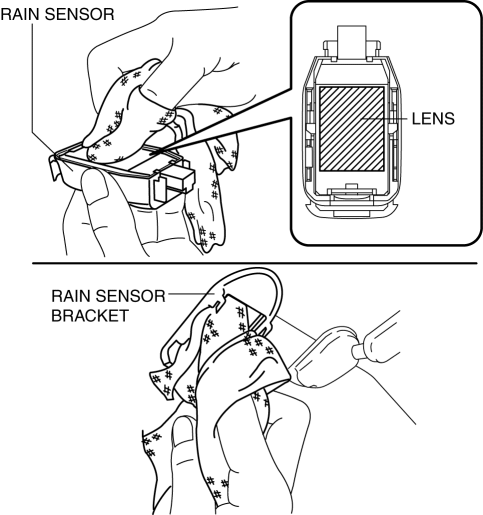
2. Peel off double-sided adhesive tape A from the rain sensor protective sheet.
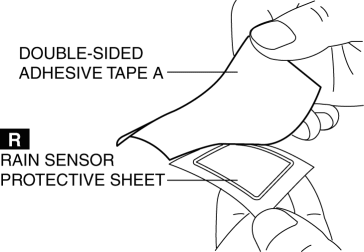
3. Adhere the rain sensor protective sheet to the rain sensor lens.
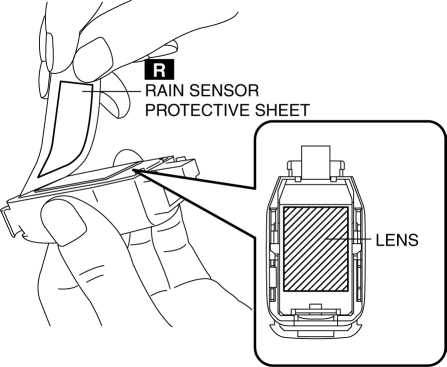
4. Peel off double-sided adhesive tape B from the rain sensor protective sheet.
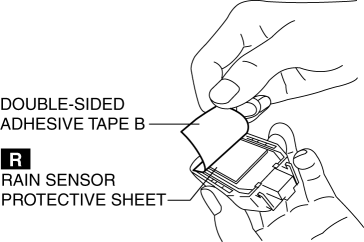
5. Install the rain sensor.
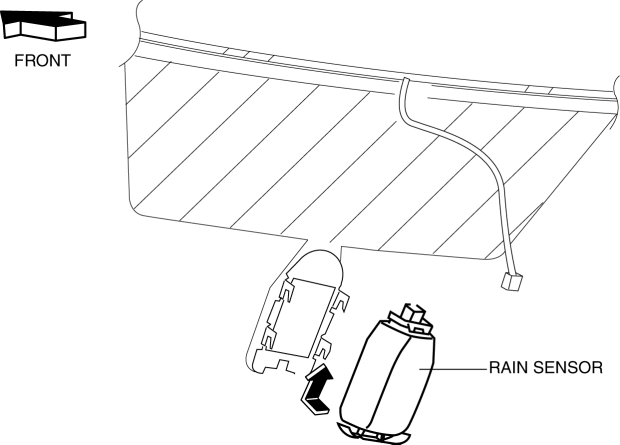
6. Press the rain sensor in the direction of the windshield and press out any air bubbles.
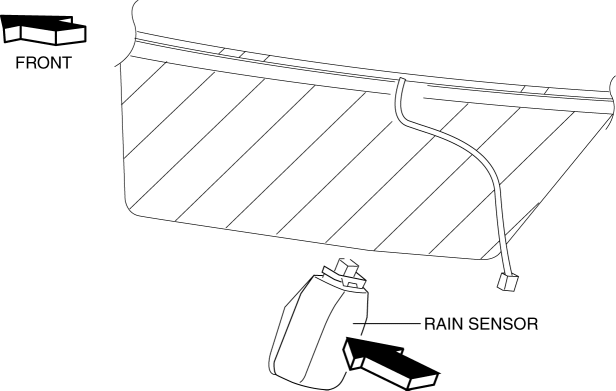
7. Verify that there is no air bubble between the windshield and the rain sensor.
 Wiper And Washer Switch Removal/Installation
Wiper And Washer Switch Removal/Installation
1. Disconnect the negative battery cable..
2. Remove the column cover.
3. Disconnect the wiper and washer switch connector.
4. Remove the screws.
5. Remove the wiper and washer switch.
6 ...
Other materials:
Ignition Coil Inspection [Mzr 2.0, Mzr 2.5]
Ignition Coil Inspection
1. Perform the spark test and identify the malfunctioning cylinder..
2. Replace the ignition coil of the malfunctioning cylinder with that of a normal
cylinder, and perform the spark test again..
If the spark is not normal due to a malfunctioning ignition coil, ...
Radar Sensors (Rear)
The radar sensors (rear) for the rear vehicle monitoring system are equipped
inside the rear
bumper, one each on the left and right sides.
Sedan
Hatchback
The surface area of the rear bumper near the radar sensors (rear) should
always be clean so
that the rear vehicle monitoring sys ...
Vacuum Hose Removal/Installation [Skyactiv G 2.0]
1. Remove the plug hole plate..
2. Remove the battery and battery tray..
3. Remove the vacuum hose from the vacuum hose clip.
4. Pinch open the clamp using pliers and disconnect the vacuum hose from the
vacuum pump.
5. Move the vacuum hose as shown in the figure.
6. Disconnect th ...

