Mazda 3 Service Manual: Theft Deterrent System Reading Freeze Frame Data
1. Connect the M-MDS (IDS) to the DLC–2.
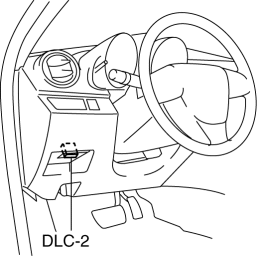
2. After the vehicle is identified, select the following items from the initialization screen of the IDS.
-
Select “Body”.
-
Select "Burglar Service Functions".
3. Then, select the following item from the screen menu.
-
Select “Read FFD”.
4. Read the record according to the directions on the screen.
 Theft Deterrent System Clearing Freeze Frame Data
Theft Deterrent System Clearing Freeze Frame Data
1. Connect the M-MDS (IDS) to the DLC–2.
2. After the vehicle is identified, select the following items from the initialization
screen of the IDS.
Select “Body”.
Select "B ...
 Glass & Windows
Glass & Windows
...
Other materials:
Displayable Range on the Screen
The images on the screen may be different from the actual conditions.
NOTE
The displayable range varies depending on the vehicle and road
conditions.
The displayable range is limited. Objects under the bumper or around
the bumper ends
cannot be displayed.
The distance appearing ...
Air Bag Module And Pre Tensioner Seat Belt Disposal Procedures
WARNING:
A live (undeployed) air bag module or pre-tensioner seat belt may accidentally
operate (deploy) when it is disposed of and cause serious injury. Always refer
to the “AIR BAG MODULE AND PRE-TENSIONER SEAT BELT DEPLOYMENT PROCEDURES” and
dispose of air bag modules and pre-t ...
Wheel Alignment Pre Inspection
1. Park the vehicle on a level ground, in an unloaded condition*, and with the
wheels straight forward.
*: Unloaded condition.....Fuel tank is full. Engine coolant and engine oil are
at specified level. Spare tire, jack and tools are in designated position.
2. Inspect the tire pressure.
...
