Mazda 3 Service Manual: Confirmation Step 3: Antenna System Simple Inspection [Radio]
-
Because the antenna system is equipped with a capacitor, the continuity cannot be checked. Therefore proceed the following simple inspection.
-
Turn the AM radio on.
-
Tune to the frequency that there is no broadcast and you will hear a buzzing sound.
-
Turn a work light on and shake it around the antenna rod. (around 10—20 mm {0.40—0.78 in})
CAUTION:
-
Use a fluorescent light type for the inspection. Accurate diagnostic cannot be done with a different type of light.
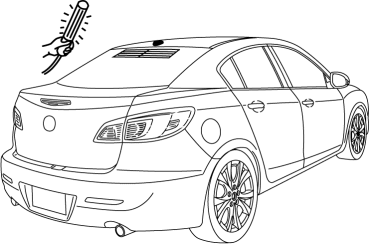
-
-
If a whirring sound from the speaker synchronized to the work light movement is confirmed, the antenna system is normal.
 Coil Antenna Removal/Installation
Coil Antenna Removal/Installation
1. Disconnect the negative battery cable..
2. Remove the column cover..
3. Remove the key cylinder..
4. Disconnect the coil antenna connector.
5. Remove the screw.
6. Detach the coil ante ...
 Entertainment Personalization Features Setting Procedure
Entertainment Personalization Features Setting Procedure
Welcome Mode ON/OFF Setting
NOTE:
WELCOME mode is controlled by the instrument cluster. Refer to the instrument
cluster description.
1. Refer to INSTRUMENTATION/DRIVER INFO. PERSONAL ...
Other materials:
Closing the Hood
Check under the hood area to make
certain all filler caps are in place and all
loose items (e.g. tools, oil containers,
etc.) have been removed.
Lift the hood, grasp the padded area on
the support rod, and secure the support
rod in the clip. Verify that the support
rod is secured in ...
Headlight Leveling
The number of passengers and weight of
cargo in the luggage compartment change
the angle of the headlights.
Auto type
The angle of the headlights will be
automatically adjusted when turning on
the headlights.
The warning/indicator light turns on when
the system has a malfunction.
Refer ...
Antenna Amplifier Inspection
1. Disconnect the negative battery cable..
2. Remove the rain sensor cover. (Vehicles with auto light/wiper system).
3. Disconnect the rain sensor connector. (Vehicles with auto light/wiper system)
4. Partially peel back the seaming welts.
5. Remove the following parts:
a. Sunroof seaming ...
