Mazda 3 Service Manual: Vacuum Hose Removal/Installation [Mzr 2.3 Disi Turbo]
1. Remove the charge air cooler cover..
2. Remove the charge air cooler..
3. Insert a thin flathead screwdriver at the point indicated by the arrow in the figure, push the ring down and disconnect the vacuum hose from the intake manifold.
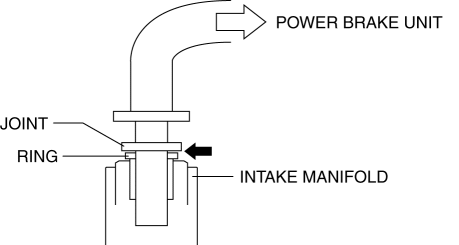
4. Remove the vacuum hose from the vacuum hose clip.
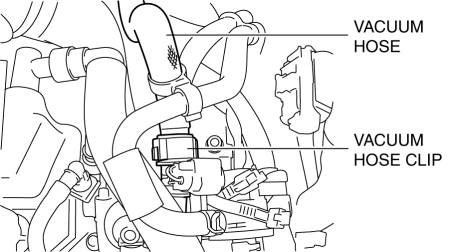
5. Pinch open the clamps using pliers and disconnect the vacuum hoses from the insulator bracket as shown in the figure.
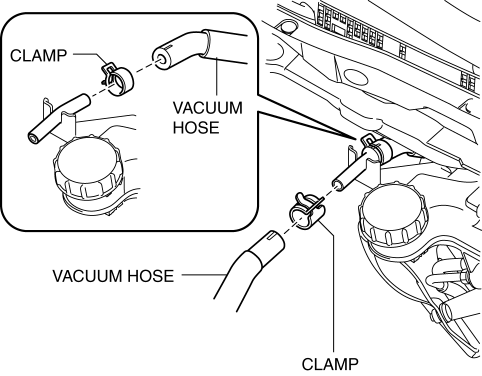
6. Pinch open the clamp using pliers and disconnect the vacuum hose from the power brake unit.
7. Remove the vacuum hose.
8. Install in the reverse order of removal.
9. Verify that the vacuum hose is inserted so that the joint contacts the intake manifold ring.
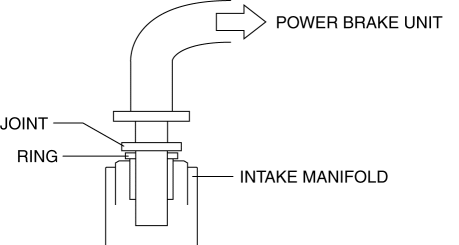
 Vacuum Hose Removal/Installation [Mzr 2.0, Mzr 2.5]
Vacuum Hose Removal/Installation [Mzr 2.0, Mzr 2.5]
1. Remove the battery and battery tray..
2. Remove the vacuum hose from the vacuum hose clip.
3. Insert a thin flathead screwdriver at the point indicated by the arrow in
the figure, push th ...
 Vacuum Hose Removal/Installation [Skyactiv G 2.0]
Vacuum Hose Removal/Installation [Skyactiv G 2.0]
1. Remove the plug hole plate..
2. Remove the battery and battery tray..
3. Remove the vacuum hose from the vacuum hose clip.
4. Pinch open the clamp using pliers and disconnect the vacuum h ...
Other materials:
Rear Brake (Disc) Removal/Installation
CAUTION:
If the brake hose is installed to the caliper on the vehicle, the tool cannot
be installed correctly resulting in brake fluid leakage due to improper installation.
Therefore, remove the caliper and brake hose as a single unit when removing
the caliper or brake hose, and tig ...
Front Seat Back Component [Vehicles Without Power Seat System] Removal/Installation
WARNING:
Handling a front seat (with built-in side air bag) improperly can accidentally
operate (deploy) the air bag, which may seriously injure you. Read the service
warnings before handling a front seat (with built-in side air bag)..
CAUTION:
After removing a front seat ...
Engine Coolant Temperature (ECT) Sensor Removal/Installation [Mzr 2.0, Mzr 2.5]
WARNING:
When the engine is hot, it can badly burn. Turn off the engine and wait until
it is cool before removing the ECT sensor.
ECT Sensor No.1
1. Remove the battery cover..
2. Disconnect the negative battery cable..
3. Drain the engine coolant..
4. Remove the battery and b ...
