Mazda 3 Owners Manual: When Liftgate/Trunk Lid Cannot be Opened
If the vehicle battery is dead or there is a malfunction in the electrical system and the liftgate/trunk lid cannot be opened, perform the following procedure as an emergency measure to open it:
(5–door)
- Remove the cap on the interior surface of the liftgate with a flathead screwdriver.
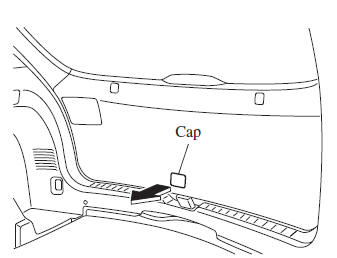
- Turn the lever to the right to unlock the liftgate
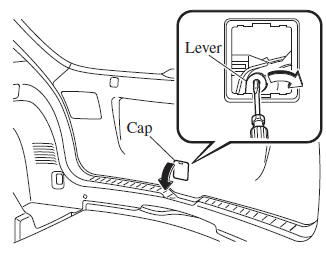
(4–door)
- Open the cover.
- Open the cap.
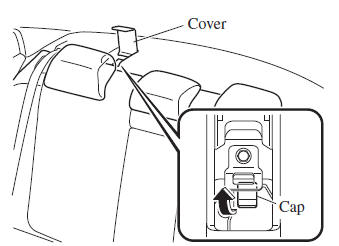
- Turn the screw counterclockwise and remove it, and then remove the inner cover.
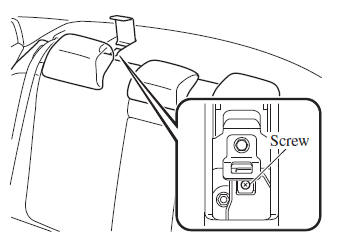
- Move the lever to the left to fold the seatback.
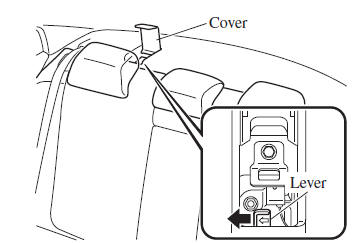
- Move the lever to the left to open the trunk lid.
(Type A)
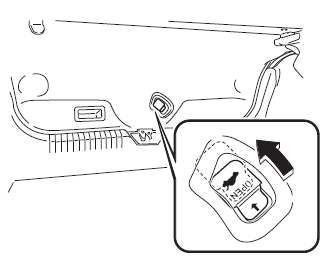
(Type B)
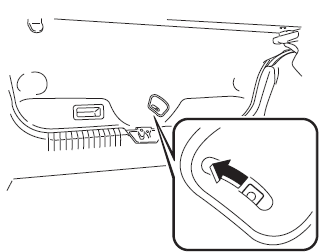
After performing this emergency measure, have the vehicle inspected at an Authorized Mazda Dealer as soon as possible.
 Key Removed from Vehicle
Warning Beep
Key Removed from Vehicle
Warning Beep
Vehicles with advanced keyless function
If the key is taken out of the vehicle while
the ignition is not switched OFF and
all the doors are closed, the beep which
sounds outside of the vehicle wil ...
 Active Driving Display Does Not Operate
Active Driving Display Does Not Operate
If the Active Driving
Display Does Not Operate
If the active driving display does not
operate, switch the ignition off and then
restart the engine. If the active driving
display does not operate ...
Other materials:
Neutral Switch Removal/Installation [C66 M R]
1. Remove the battery cover..
2. Disconnect the negative battery cable..
3. Remove the aerodynamic under cover No.2..
4. Install in the reverse order of removal.
5. Remove in the order indicated in the table.
6. Install in the reverse order of removal.
1
Neutr ...
Operating the Radio
Radio ON
Press a band selector button ( )
to
turn the radio on.
Band selection
Successively pressing the band selector
button ( ) switches the bands as
follows: FM1→FM2→AM.
The selected mode will be indicated.
NOTE
If the FM broadcast signal becomes weak,
reception auto ...
Evaporator Temperature Sensor Inspection [Full Auto Air Conditioner]
NOTE:
Inspect the evaporator temperature sensor when it is installed to the A/C
unit.
1. Set the fan speed MAX HI.
2. Set the temperature control at MAX COLD.
3. Set the RECIRCULATE mode.
4. Turn the A/C switch off.
5. Close all doors and windows.
6. Wait for 5 min.
7. D ...
