Mazda 3 Owners Manual: Applicable Bluetooth ® specification (Recommended)
Ver. 1.1/1.2/2.0 EDR/2.1 EDR/3.0 (conformity)
Response profile
- A2DP (Advanced Audio Distribution Profile) Ver. 1.0/1.2
- AVRCP (Audio/Video Remote Control Profile) Ver. 1.0/1.3/1.4
A2DP is a profile which transmits only audio to the Bluetooth ® unit. If your Bluetooth ® audio device corresponds only to A2DP, but not AVRCP, you cannot operate it using the control panel of the vehicle's audio system. In this case, only the operations on the mobile device are available the same as when a portable audio device for a non-compliant Bluetooth ® device is connected to the AUX terminal.
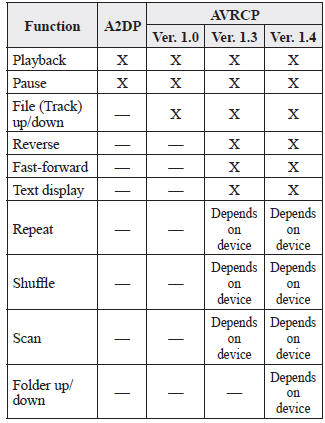
X: Available
—: Not available
NOTE
- The battery consumption of Bluetooth ® audio devices increases while Bluetooth ® is connected.
- If a general mobile phone device is
USB connected during music playback
over the Bluetooth ® connection, the
Bluetooth ® connection is disconnected.
For this reason, you cannot have music playback over a Bluetooth ® connection and music playback using a USB connection at the same time.
- The system may not operate normally depending on the Bluetooth ® audio device.
 How to Use the Bluetooth ® Audio System
How to Use the Bluetooth ® Audio System
Switching to Bluetooth ® audio mode
To listen to music or voice audio recorded to a Bluetooth ® audio device,
switch to the
Bluetooth ® audio mode to operate the audio device using the audio syste ...
Other materials:
Clutch Unit Removal/Installation [C66 M R]
1. Remove the battery cover..
2. Disconnect the negative battery cable..
3. Remove the aerodynamic under cover No.2 and the splash shield as a single
unit..
4. Drain the manual transaxle oil..
5. Disconnect and/or remove the following parts in the engine compartment.
a. Remove the batte ...
Front Door Speaker Inspection
1. Disconnect the negative battery cable..
2. Remove the inner garnish..
3. Remove the front door trim..
4. Remove the front door speaker..
5. Verify the resistance between the front door speaker terminals.
If not within the specification, replace the front door speaker.
...
Vehicle Speed Sensor (VSS) Inspection [FS5 A EL]
On-Vehicle Inspection
1. Inspect the power supply circuit for the VSS.
a. Remove the insulator from the transaxle.
b. Disconnect the VSS connector.
c. Switch the ignition to ON (engine off).
d. Measure the voltage at VSS connector terminal A (harness-side).
If there is a ...

