Mazda 3 Owners Manual: Battery Replacement
If the buttons on the transmitter are inoperable and the operation indicator light does not flash, the battery may be dead.
Replace with a new battery before the transmitter becomes unusable.
CAUTION
|
The following conditions indicate that the battery power is low:
- The KEY indicator light (green) flashes in the instrument cluster for about 30 seconds after the engine is turned off
- The system does not operate and the operation indicator light on the transmitter does not flash when the buttons are pressed.
- The system's operational range is
reduced.
Replacing the battery at an Authorized Mazda Dealer is recommended to prevent damage to the key. If replacing the battery by yourself, follow the instruction below.
Replacing the key battery
- Press the knob and pull out the auxiliary key.
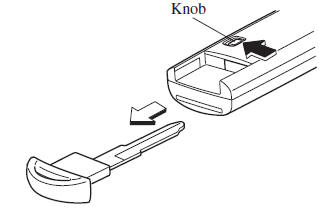
- Twist a tape-wrapped flathead screwdriver in the direction of the arrow and open the cover slightly.
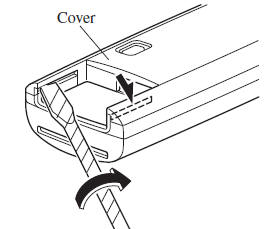
- Insert the tape-wrapped flathead screwdriver into the gap and slide it in the direction of the arrow.
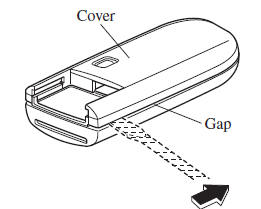
- Twist the flathead screwdriver in the direction of the arrow and remove the cover.
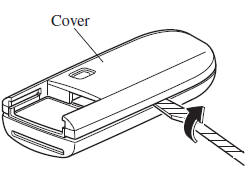
- Remove the battery cap, then remove the battery.
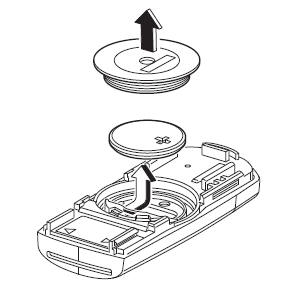
- Insert a new battery with the positive pole facing up, and then cover the battery with the battery cap.
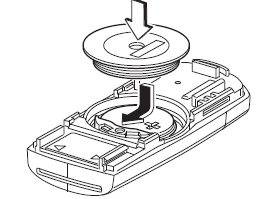
- Close the cover.
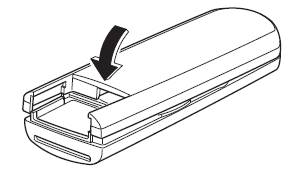
- Reinsert the auxiliary key.
CAUTION
|
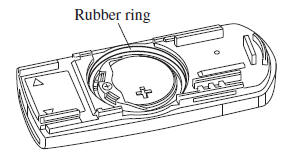
 Battery
Battery
WARNING
Wash hands after handling the battery and related accessories:
Battery posts, terminals and related accessories contain lead and lead
compounds,
chemicals known to the Stat ...
 Tires
Tires
For reasons of proper performance, safety,
and better fuel economy, always maintain
recommended tire inflation pressures and
stay within the recommended load limits
and weight distribution.
...
Other materials:
Cargo Compartment Light Removal/Installation
1. Disconnect the negative battery cable..
2. Insert a tape-wrapped fastener remover into the service hole and pry with
the screwdriver in the direction shown by the arrow to remove the cargo compartment
light.
3. Disconnect the connector.
4. Remove the cargo compartment light.
5 ...
Blind Spot Monitoring (Bsm) Bracket Removal/Installation
1. Disconnect the negative battery cable..
2. Remove the rear combination light..
3. Remove the rear bumper..
4. Remove the BSM control module..
5. Remove the nuts.
6. Remove the clip.
7. Remove the BSM bracket.
8. Install in the reverse order of removal.
9. Perform the blind ...
General Procedures (Suspension)
Wheel and Tire Installation
1. When installing the wheels and tires, tighten the wheel nuts in a criss-cross
pattern to the following tightening torque.
Tightening torque
88—118 N·m {9.0—12 kgf·m, 65—87 ft·lbf}
Suspension Links Removal/Installation
1. For the joint sections ...
