Mazda 3 Service Manual: C Pillar Trim Removal/Installation
4SD
1. Remove the following parts:
a. Rear seat cushion.
b. Rear scuff plate.
c. Tire house trim.
2. Partially peel back the seaming welt.
3. Pull the C-pillar trim in the direction of the arrow (1), (2) shown in the figure, then detaching clip A and B.
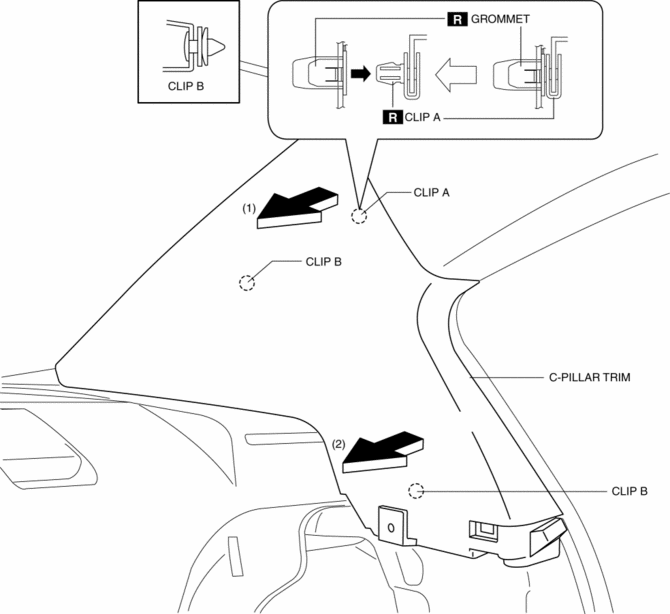
4. Cut the lead wire connecting clip A and grommet using a nipper and pull out the C-pillar trim in the direction of the arrow shown in the figure, while remove the tab C.
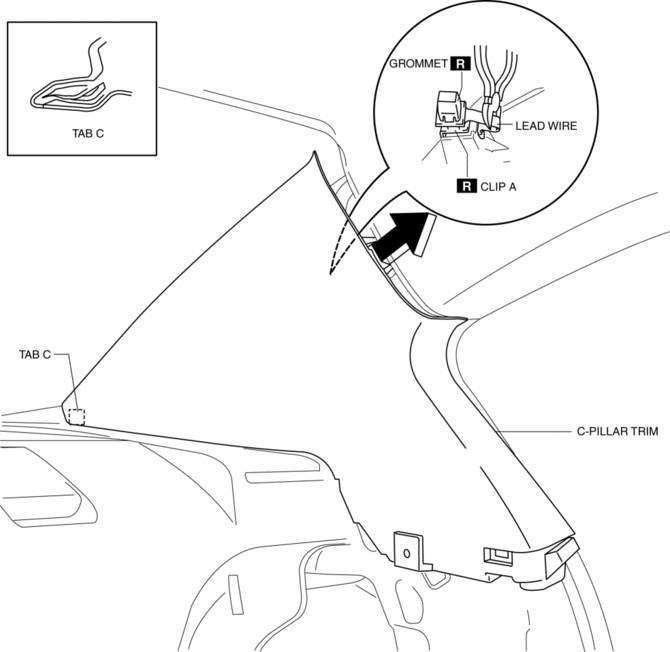
CAUTION:
-
When removing the C-pillar trim, be careful not to damage the tab C.
5. Move the hook in the direction of arrows (1) and (2) shown in the figure using a flathead screwdriver and detach it from the rear pillar inner panel.
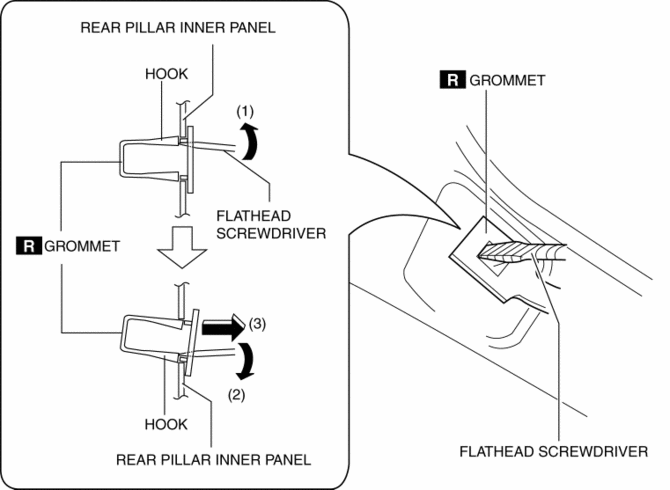
6. Remove the grommet in the direction of the arrow (3) shown in the figure.
7. When installing the C-pillar, install the new clip A and grommet to the C-pillar trim in advance.
8. Install in the reverse order of removal.
5HB
1. Remove the following parts:
a. Rear scuff plate.
b. Tire house trim.
c. Trunk side upper trim.
d. Trunk side trim.
2. Partially peel back the seaming welt.
3. Remove the fastener.
4. Pull the C-pillar trim in the direction of the arrow (1), (2) shown in the figure, then remove the clips A, pin B and C.
5. Pull the C-pillar trim in the direction of the arrow (3) shown in the figure, then remove the clips D and tab E.
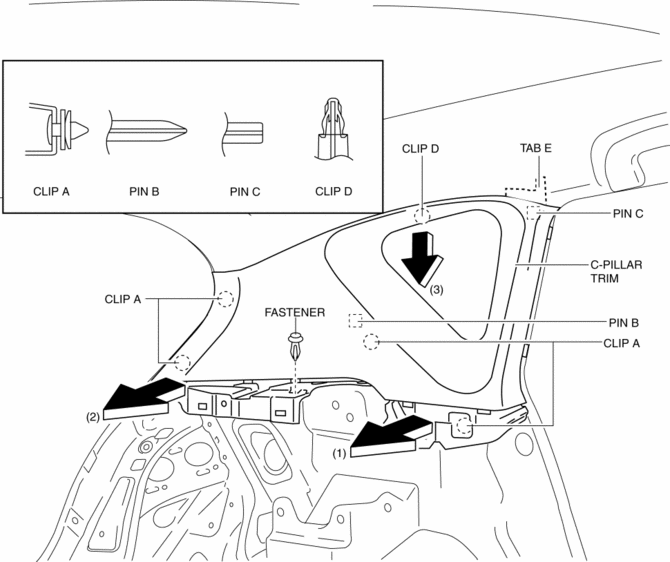
6. Remove the C-pillar trim.
7. Install in the reverse order of removal.
 B Pillar Upper Trim Removal/Installation
B Pillar Upper Trim Removal/Installation
1. Remove the following parts:
a. Adjuster anchor cover.
b. Upper anchor installation bolts on the front seat belt.
c. Front scuff plate.
d. Rear scuff plate.
2. Partially peel back the seam ...
 Center Cover Removal/Installation
Center Cover Removal/Installation
1. Disconnect the negative battery cable..
2. Remove the center panel..
3. Remove the upper clumn cover..
4. Remove the instrument cluster..
5. Pull the center cover in the direction of arrow ...
Other materials:
Starting the Engine
WARNING
Radio waves from the key may aff ect
medical devices such as pacemakers:
Before using the key near people who
use medical devices, ask the medical
device manufacturer or your physician
if radio waves from the key will aff ect
the device.
NOTE
The key mus ...
Trunk Lid Adjustment
1. Measure the gap and height difference between the trunk lid and the body.
Standard clearance
a: 2.4—4.4 mm {0.10—0.17 in}
b: -4.6—-2.6 mm {-0.18—-0.11 in}
c: 2.5—4.5 mm {0.10—0.17 in}
d: -1.7—0.3 mm {-0.06—0.01 in}
e: 2.6—4.6 mm {0.11—0.18 in}
...
Blind Spot Monitoring (Bsm) Control Module Removal/Installation
CAUTION:
If the BSM control modules are installed with the left and right modules
reversed, a DTC will be displayed and system will enter the fail-safe function.
Therefore, confirm that the left/right BSM control modules are installed correctly.
1. Disconnect the negative battery ...
