Mazda 3 Owners Manual: Component Parts
Audio unit
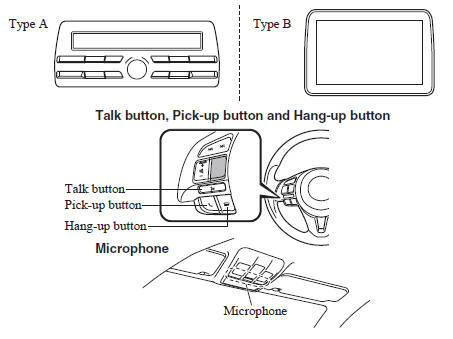
Microphone (hands-free)
The microphone is used for speaking voice commands or when making a Hands-free call.
Talk button, Pick-Up button and Hang-Up button (hands-free) The basic functions of Bluetooth ® Hands-Free can be used for such things as making calls or hanging up using the talk, pick-up and hang-up buttons on the steering wheel.
Commander switch (Type B)
The commander switch is used for volume adjustment and display operation. Tilt or turn the commander knob to move the cursor. Press the commander knob to select the icon.
Volume adjustment
The power/volume dial of the audio unit *1 or the volume dial of the commander switch *2 is used to adjust the volume. Turn the dial to the right to increase volume, to the left to decrease it.
The volume can also be adjusted using the volume button on the steering wheel.
*1 Type A
*2 Type B
NOTE If the volume is lower compared to other audio modes, increase the volume from the device side.
(Type B)
Conversation volume and the volume of the voice guidance and ringtone can each be set in advance.
- Select the
 icon on the home
icon on the home
screen to display the Communication screen. - Select
 .
. - Adjust the
 and the
and the
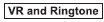 using the slider.
using the slider.
 Bluetooth®
Bluetooth®
Bluetooth ® Hands-Free outline
When a Bluetooth ® device (mobile phone) is connected to the vehicle's
Bluetooth ® unit via
radio wave transmission, a call can be made or received by pressing the t ...
 Bluetooth ® Preparation (Type A)
Bluetooth ® Preparation (Type A)
Bluetooth ® Hands-Free Preparation
Pairing code setting
The 4-digit pairing code setting for
registration of your cell phone (pairing)
can be set beforehand.
NOTE
The initial setting value is “0 ...
Other materials:
Side Panel Removal/Installation
1. Insert a tape-wrapped fastener remover into the position indicated by the
arrow in the figure.
2. Pull the side panel in the direction of the arrow shown in the figure, then
remove the clips and hook.
3. Pull the side panel in the direction of the arrow shown in the figure, while
de ...
Trunk Lid Adjustment
1. Measure the gap and height difference between the trunk lid and the body.
Standard clearance
a: 2.4—4.4 mm {0.10—0.17 in}
b: -4.6—-2.6 mm {-0.18—-0.11 in}
c: 2.5—4.5 mm {0.10—0.17 in}
d: -1.7—0.3 mm {-0.06—0.01 in}
e: 2.6—4.6 mm {0.11—0.18 in}
...
Engine Coolant Protection Inspection [Mzr 2.0, Mzr 2.5]
1. Measure the engine coolant temperature and specific gravity using a thermometer
and a hydrometer.
CAUTION:
Use engine coolant at a concentration that meets the environmental conditions
in which the vehicle is driven, otherwise engine damage could occur.
The engine has alumi ...
