Mazda 3 Owners Manual: Power Window Lock Switch
This feature prevents all power windows from operating, except the driver's power window. Keep this switch in the locked position while children are in the vehicle.
Locked position (button depressed): Only the driver's power window can be operated.
Unlocked position (button not depressed): All power windows on each door can be operated.
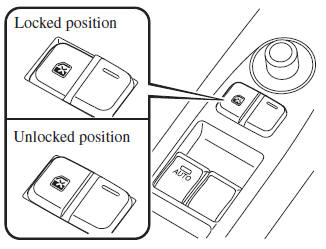
 Operating the Passenger Power Windows
Operating the Passenger Power Windows
To open the window to the desired
position, hold down the switch.
To close the window to the desired
position, pull up the switch.
NOTE
The power windows may be operated
when the power ...
 Moonroof
Moonroof
The moonroof can be opened or closed
electrically only when the ignition is
switched ON.
WARNING
Do not let passengers stand up or
extend part of the body through the
open moonr ...
Other materials:
Front Door Trim Removal/Installation
1. Disconnect the negative battery cable..
2. Remove the inner garnish..
3. Move the hook in the direction of arrow shown in the figure using a tape-lapped
flathead screwdriver and detach it from the front door trim.
CAUTION:
Affix protective tape to the front door trim and assis ...
Malfunctioning Wheel Unit Identification
NOTE:
The tire pressure monitoring system (TPMS) does not identify the location
of the malfunctioning wheel unit on the vehicle (RF, LF, LR, RR). The TPMS identifies
each wheel unit as No.1, No.2, No.3 and No.4. In order to identify the location
of the wheel unit, perform the follow ...
Tire Rotation
To equalize tread wear, rotate the tires every 12,000 km (7,500 miles) at the
latest or sooner
if irregular wear develops. Mazda recommends to rotate every 8,000 km (5,000
miles) to
help increase tire life and distribute wear more evenly.
Inspect the tires for uneven wear and damage. Abno ...
