Mazda 3 Owners Manual: Operating the Passenger Power Windows
To open the window to the desired position, hold down the switch.
To close the window to the desired position, pull up the switch.
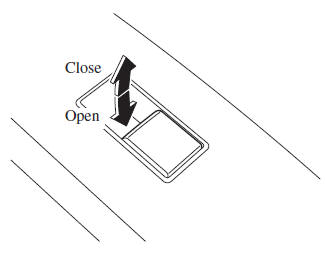
NOTE
- The power windows may be operated when the power window lock switch on the driver's door is in the unlocked position.
- The passenger windows may be opened or closed using the master control switches on the driver's door.
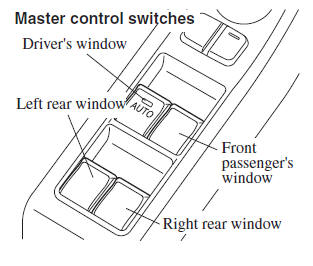
 Operating the Driver's Power
Window
Operating the Driver's Power
Window
Normal opening/closing
To open the window to the desired
position, lightly hold down the switch.
To close the window to the desired
position, lightly pull up the switch.
Auto-opening/closin ...
 Power Window Lock Switch
Power Window Lock Switch
This feature prevents all power windows
from operating, except the driver's power
window. Keep this switch in the locked
position while children are in the vehicle.
Locked position (button depre ...
Other materials:
TCM Removal/Installation [FS5 A EL]
CAUTION:
Do not apply a shock to or touch the projection on the TCM, otherwise it
may not operate normally.
1. Perform the following procedures.
a. Remove the battery cover..
b. Disconnect the negative battery cable.
c. Remove the battery component (ex: battery, battery tray a ...
How to Use Aha
Aha is an application which can be used to enjoy various Internet content
such as Internet
radio and podcasts.
Stay connected to your friends activities by getting updates from Facebook and
Twitter.
Using the location-based service, nearby services and destinations can be
searched or re ...
License Plate Light Removal/Installation
1. Disconnect the negative battery cable..
2. Remove the lens..
3. Insert a tape-wrapped fastener remover to the position shown in the figure,
release the tabs.
4. Pull the rear bumper in the direction of the arrow (1) in the figure, and
pull out the license plate lights in the directi ...
