Mazda 3 Service Manual: Column Cover Removal/Installation
1. Pull down the steering wheel.
2. Pull the upper column cover in the direction of the arrow in the order of (1) and (2), then remove the upper column cover while detaching the hooks and pins.
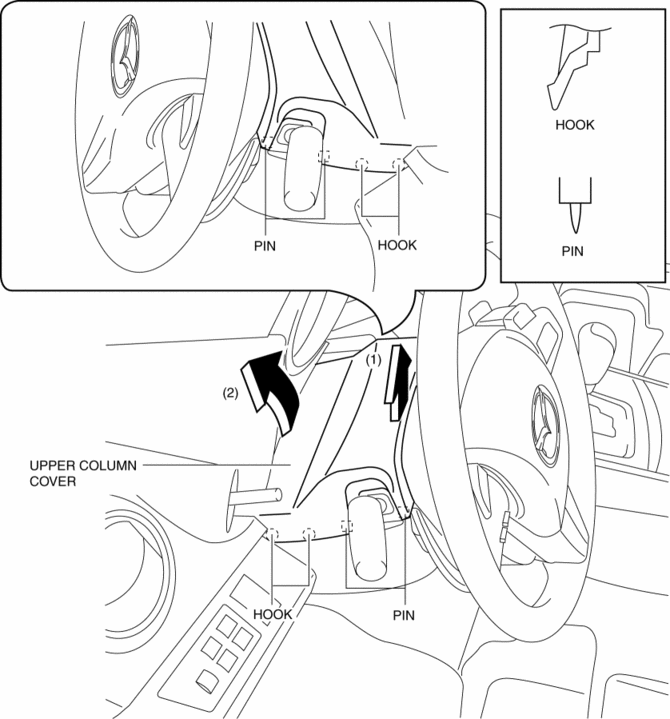
3. Pull up the steering wheel.
4. Remove the ignition key illumination..
5. Remove the screws.
6. Remove the lower column cover in the direction of the arrow (4) while keeping it open in the direction of the arrow (3) shown in the figure.
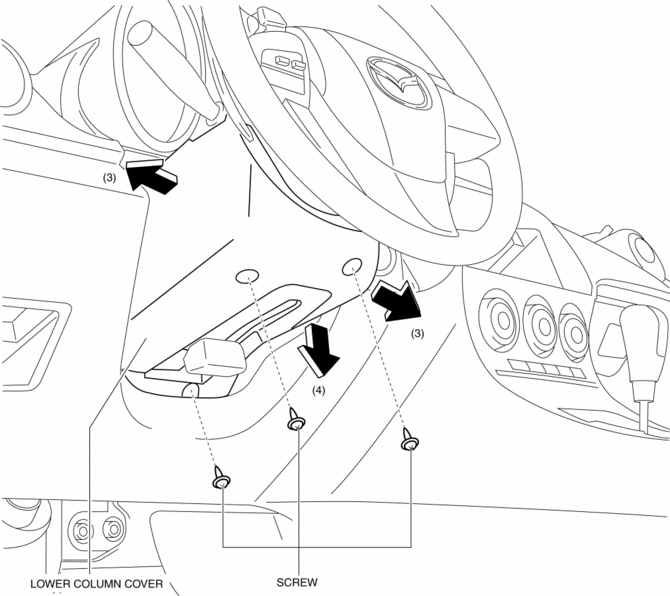
7. Install in the reverse order of removal.
 Center Panel Removal/Installation
Center Panel Removal/Installation
1. Disconnect the negative battery cable..
2. Affix protective tape to the position shown in the figure.
3. Hold parts (A) shown in the figure with your hands and pull the lower edge
of the ...
 Dashboard Disassembly/Assembly
Dashboard Disassembly/Assembly
1. Remove the ventilator grilles..
2. Remove the Passenger-side air bag module..
3. Disassemble in the order indicated in the table.
4. Assemble in the reverse order of disassembly.
...
Other materials:
Front Shock Absorber And Coil Spring Removal/Installation
CAUTION:
Performing the following procedures without first removing the ABS wheel-speed
sensor may possibly cause an open circuit in the wiring harness if it is pulled
by mistake. Before performing the following procedures, disconnect the ABS wheel-speed
sensor wiring harness connec ...
Transaxle Oil Inspection [A26 M R]
1. Park the vehicle on level ground.
2. Remove the aerodynamic under cover No.2..
3. Remove the oil level plug and gasket.
4. Verify that the oil is near the brim of the plug port.
If the oil level is lower than the low level, add the specified amount and
type of oil through the ...
Passenger Side Air Bag Module Removal/Installation [Two Step Deployment Control
System]
WARNING:
Handling the air bag module improperly can accidentally deploy the air bag
module, which may seriously injure you. Read the air bag system service warnings
and cautions before handling the air bag module..
Due to the adoption of 2-step deployment control in the passeng ...
