Mazda 3 Service Manual: DRL (Daytime Running Light) Bulb Removal/Installation
MZR 2.0, MZR 2.5, MZR 2.3 DISI Turbo
1. Disconnect the negative battery cable..
2. Disconnect the connector.
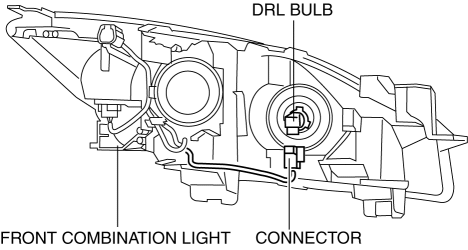
3. Rotate the DRL bulb in the direction of the arrow shown in the figure to remove it.
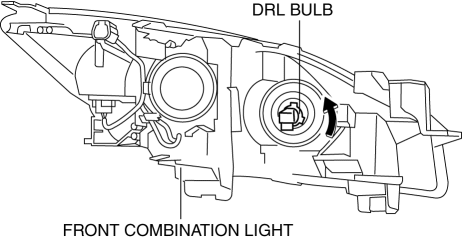
4. Remove the DRL bulb.
5. Install in the reverse order of removal.
SKYACTIV-G 2.0
1. Disconnect the negative battery cable..
2. Rotate the socket in the direction of the arrow shown in the figure to remove it.
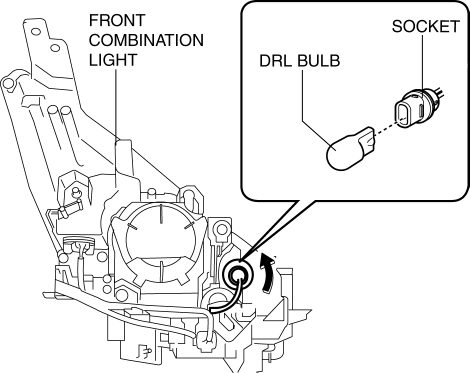
3. Remove the DRL bulb from the socket.
4. Install in the reverse order of removal.
 Brake/Taillight Bulb Removal/Installation
Brake/Taillight Bulb Removal/Installation
4SD
1. Disconnect the negative battery cable..
2. Remove the following parts:
a. Trunk mat.
b. Trunk board.
c. Trunk end trim.
3. Partially peel back the trunk side trim..
4. Remove in th ...
 Discharge Headlight Control Module Removal/Installation
Discharge Headlight Control Module Removal/Installation
CAUTION:
Incorrect servicing of the discharge headlights could result in electrical
shock. Before servicing the discharge headlights, always refer to the discharge
headlight service warn ...
Other materials:
Theft Deterrent System Reading Freeze Frame Data
1. Connect the M-MDS (IDS) to the DLC–2.
2. After the vehicle is identified, select the following items from the initialization
screen of the IDS.
Select “Body”.
Select "Burglar Service Functions".
3. Then, select the following item from the screen menu.
...
If a Warning Light Turns On or Flashes
If any warning light turns on/flashes, take appropriate action for each
light. There is no
problem if the light turns off, however if the light does not turn off or turns
on/flashes again,
consult an Authorized Mazda Dealer.
(Vehicles with type B audio)
The warning contents can be verified o ...
No.1 Car Navigation System Does Not Start Operation [Car Navigation System]
1
Even if the NAVI mode is selected, the car-navigation system screen does
not display.
Possible DTC
—
POSSIBLE CAUSE
NAVI button malfunction
Power supply fuse (+B, ACC) burnt out
...
