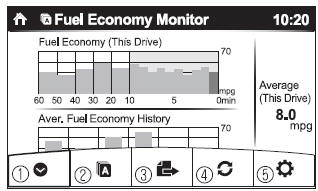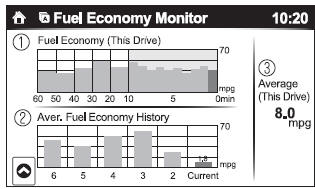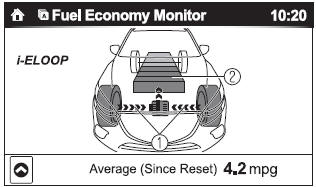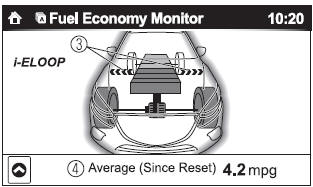Mazda 3 Owners Manual: Fuel Economy Monitor
For vehicles with type B audio, the Control Status and Fuel Consumption are switched and displayed by operating each icon in the display.
In addition, after completing a trip, the total energy efficiency to date is displayed in the ending display when the ending display is turned on.
- Select the
 icon on
icon on
the home screen to display the applications screen. - Select the “Fuel Economy Monitor”.
- Operate the commander switch or touch the screen and display the menu.
NOTE When the menu is displayed by touching the screen, the display is hidden automatically after 6 seconds.
- Select the icon in the menu and perform the operation. Each icon operates as follows:
|
Indication on display |
Control status |
|
|
|
Fuel Consumption Display
Information regarding the fuel economy is displayed.
|
Indication on display |
Control status |
|
|
|
NOTE
- The fuel economy data can be reset by doing the following operation:
- Press the reset switch from the menu screen.
- When the function which synchronizes the fuel economy monitor and the trip meter is on, reset trip A of the trip meter.
- Delete the average fuel economy information displayed in the trip computer.
- After resetting the fuel economy data, “-- -” is displayed while the average fuel economy is calculated.
Control Status Display
The power generating status is displayed
|
Indication on display |
Control status |
|
|
|
|
|
|
Ending Screen Display
If the ending display on the fuel economy monitor is on when the ignition is switched from ON to OFF, the information regarding the fuel economy is displayed.
 i-ELOOP
i-ELOOP
On conventional vehicles, the kinetic energy that is generated when the
vehicle is
decelerated by applying the brakes or during engine braking ends up being
discarded as
heat. By utilizing this ...
 Drive Selection
Drive Selection
Drive selection is a system to switch the vehicle's drive mode. When the
sport mode
is selected, vehicle's response against accelerator operation is enhanced. This
provides
additional quick acce ...
Other materials:
Adjuster Anchor Removal/Installation
WARNING:
The side air bag sensor is attached to the lower part of the B-pillar. When
working around the B-pillar, disconnect the negative battery cable or work carefully,
avoiding excessive impact to the lower part of the B-pillar.
1. Remove the following parts:
a. Front sc ...
Air Intake Actuator Removal/Installation [Full Auto Air Conditioner]
1. Set the air intake mode to FRESH.
2. Disconnect the negative battery cable..
3. Remove the following parts:
a. Front scuff plate (Passenger-side).
b. Front side trim (Passenger-side).
c. Dashboard under cover.
d. Glove compartment.
e. Lower panel (Passenger-side).
f. Shower duct ( ...
Vehicle Speed Sensor (VSS) Inspection [FS5 A EL]
On-Vehicle Inspection
1. Inspect the power supply circuit for the VSS.
a. Remove the insulator from the transaxle.
b. Disconnect the VSS connector.
c. Switch the ignition to ON (engine off).
d. Measure the voltage at VSS connector terminal A (harness-side).
If there is a ...